
Why Buy a Blackberry Passport In 2017?
June 1, 2017, 9 p.m.
Almost three years after release, the Blackberry Passport and other devices that use Blackberry 10 OS are essentially useless to most people who are used to the cornucopia of apps in the Apple App Store and in Google Play -- especially popular social media apps -- because of the very minimal native app support in the Blackberry World app marketplace. But thanks to its still strong hardware specs and the ability to run Android apps in an integrated virtualized Android system, for a certain type of user this might still be the perfect mobile device.
Why I Bought One (Actually Two)
This type of user may:
- want efficient phone, text, and email communication, with advanced capabilities to manage these communications
- want the ability to access remote information of whatever form, the ability to do so being the essence of an internet connected device, more than consuming social media posts
- want as secure an operating system as possible, with the ability to secure communication an integral part of the OS
- for philosophical reasons not want the the features provided by a smart phone to come at the cost of privacy, or becoming "the product"[1] when using the free service
Because I take this statement to be genuine, I recently purchased two Blackberry Passports from Amazon -- two for fear that they may not be available for much longer, and I would like to have the use of the device as long as possible, guaranteed to a certain extent by having a backup. This decision was aided by two recent instances of Google intrusion; one was an advertisement for some CVS service that appeared as a notification when I was near a CVS, and the other was an update to the Waze app (recently acquired by Google) that requires High Accuracy mode in Android location settings in order to start.
After using the Passport for a few days, I was glad I purchased it, and saw that I could get the functional end of a modern smartphone appropriate for my needs without the intrusion of Google Play Services, the closed source background service that Google uses, and encourages developers to use, in place of the open source ASOP services to provide functionality -- such as location awareness and inter-app communication -- to apps. Unfortunately, I found Google Play Services to be more intrusive and limiting despite the benefits mentioned in Google's overview of GPS Without it, it is impossible to perform an essential task of business users, specifically, viewing a PDF attached to an email. I noticed this when I needed to perform this task while I had turned off all permissions for Google Play Services on my Android phone, a Blackberry PRIV. I don't recall exactly what the exact failure was, but despite numerous attempts at turning on some Google Play Services permissions, the download couldn't be completed and I couldn't view the PDF. Then the PRIV's battery died, and I used the Passport to view the PDF. The process of downloading and viewing the PDF -- which was automatically saved to the default download location and opened automatically in the pre-installed Adobe Reader app -- went so smoothly, I was impressed. (Incidentally, all attachments found in all emails are easily accessible from within a view of the Hub.) I was also left with the impression that the only reason Google Play Services was necessary to complete this task was so that Google could extract data -- at least the metadata from the downloaded file.[2]
This was a very recent indication of privacy intrusion, but from the very beginning of my relationship with Google, when I signed up for a Gmail account in the late '00s to use as a disposable email address for an immediate need, I knew that the revenue generation model of Gmail involved scanning emails to in order to know the user to serve better targeted advertisements. But at that time Google wasn't as pervasive as it is now. Over the intervening years, Google has grown as has its ability to learn more and more about its users in order to be better able to serve its ads.
At the same time it seems that as its range of products grew and users took advantage of the free product while becoming "the product," Google has attempted to lock in its users to its products. I was repulsed by one such mechanism to do this in its Google Drive product a few years ago. I had uploaded some PDF documents in order to be able to access them from multiple devices, only to realize that when I downloaded it later to my PC, the PDF had been processed and modified such that it couldn't be opened in Acrobat Reader. It seems that Google Drive and Google Docs took over my documents so I couldn't modify them or even view them outside of Drive/Docs.
So I stopped using all of their products except for Android and that with all Google apps and convenience features like Location History and the Google Assistant disabled. When I recently saw the Passport in the in the wild, in addition to admiring its unique design, I thought this may be a way to completely break free of any device and bundled services that makes its users the product.
The pictures below show mostly iPhone users and some Android users presumably posting pictures of Lady Gaga to their social media when she visited a Starbucks to promote her charitywhere I coincidentally happened to be working on this post. Blackberry 10 users can also do this with the pre-installed Facebook and Twitter apps which are integrated into the Hub. Some other social media apps that are native to the Blackberry 10 OS are available from third parties in Blackberry World, but these may not be integrated to the Hub. And some other popular social media platform apps are not available at all as native BB 10 applications.
-
 Lady Gaga Is an Honorary Baristaand treats her fans to some refreshments.
Lady Gaga Is an Honorary Baristaand treats her fans to some refreshments. -
 Lady Gaga Is an Honorary Baristaand treats her fans to some refreshments.
Lady Gaga Is an Honorary Baristaand treats her fans to some refreshments. -
 Lady Gaga Is an Honorary Baristaand treats her fans to some refreshments.
Lady Gaga Is an Honorary Baristaand treats her fans to some refreshments. -
 Lady Gaga Is an Honorary Baristaand treats her fans to some refreshments.
Lady Gaga Is an Honorary Baristaand treats her fans to some refreshments. -
 Lady Gaga Is an Honorary Baristaand treats her fans to some refreshments.
Lady Gaga Is an Honorary Baristaand treats her fans to some refreshments. -
 Lady Gaga Is an Honorary Baristaand treats her fans to some refreshments.
Lady Gaga Is an Honorary Baristaand treats her fans to some refreshments. -
 Lady Gaga Is an Honorary Baristaand treats her fans to some refreshments.
Lady Gaga Is an Honorary Baristaand treats her fans to some refreshments. -
 Lady Gaga Is an Honorary Baristaand treats her fans to some refreshments.
Lady Gaga Is an Honorary Baristaand treats her fans to some refreshments.
This lack of important social media apps and messaging apps, and even other types of apps, apparently was the downfall of Blackberry as a mobile device manufacturer and the motivation for its initial switch to making Android powered phones with custom apps, and Android hardware and software security hardening -- the PRIV, and then a further move away from manufacturing phones by licensing the Blackberry name to outside companies -- the KeyONE by TCL Communication Technology Holdings Limited. But Passport and other BB 10 device users who want to use a real Blackberry device do still have options for getting apps, because Blackberry introduced the ability to run Android apps in an integrated virtual Android environment within the BB 10 OS. This feature has improved since introduction with updates easing the installation of Android apps to the point of triviality. Now users can easily install Android apps by using the pre-installed Amazon Store app, by downloading APKs from third party sites and opening them on the BB, the most notable and reliable of these third party sites being apkmirror.com (not apkmirror.net -- a malicious site), by extracting APKs from an Android phone and opening it in the BB 10 device, by using F-Droid a repository for open source Android apps, by using Yalp, and even installing the Google Play store and ancillary apps that allow, among other services, Google account service on the Blackberry itself by using Playstore 10. This last option, of course, defeats one of the reasons for using a Blackberry 10 device today, but it is possible. Unfortunately, the version of Android that is virtualized is an older one so the details of APKs that are to be installed have to be scrutinized to make sure that they will work. However, the continued support of this feature with updates is uncertain.
The Android app installation alternatives have worked well for the most part. I used all of the methods mentioned above except Playstore 10, F-Droid, and Yalp to install a few apps I am used to on the Android platform. I used App Extractor to extract the UNIX Reflection terminal and ssh client app, Firefox Beta, FX File Explorer, and Google Maps APKs and installed these apps on the Passport simply by tapping on the APK file in the BB file explorer. I installed Opera Browser, Waze, and Podcast Addict from the Amazon App Store, and downloaded and installed Firefox, Google Maps, and a different version of Waze from apkmirror.

Of these methods, I was happiest with the extraction method, maybe because of my choice of apps to install in this manner. FX File Explorer and UNIX Reflection worked very well, with the FX Explorer integrating well with the native file system of the Passport. I used FX Explorer to browse keys that I transferred to the Passport and used the bundled FX Text Editor to open the keys, copying the text of of the encryption keys and pasting into an import dialog of UNIX Reflection. Sadly, the version of Google Maps installed this way was incompatible with the Passports Android environment and would not completely open.
The installations from the Amazon App Store worked well also, with the exception of the Opera Browser which would not integrate into the native file system. Installations from apkmirror again worked well, but this method of getting Android apps was a little problematic in that finding a version of an apk that would be recognized by the Passport took a few tries. The Google Maps app version I installed this way frequently crashed, but only when scrolling an individual POI's details page; searching for a location, selecting a result from the list, and navigating to the location worked well.
-
 .
. -

-

-

-

-

-
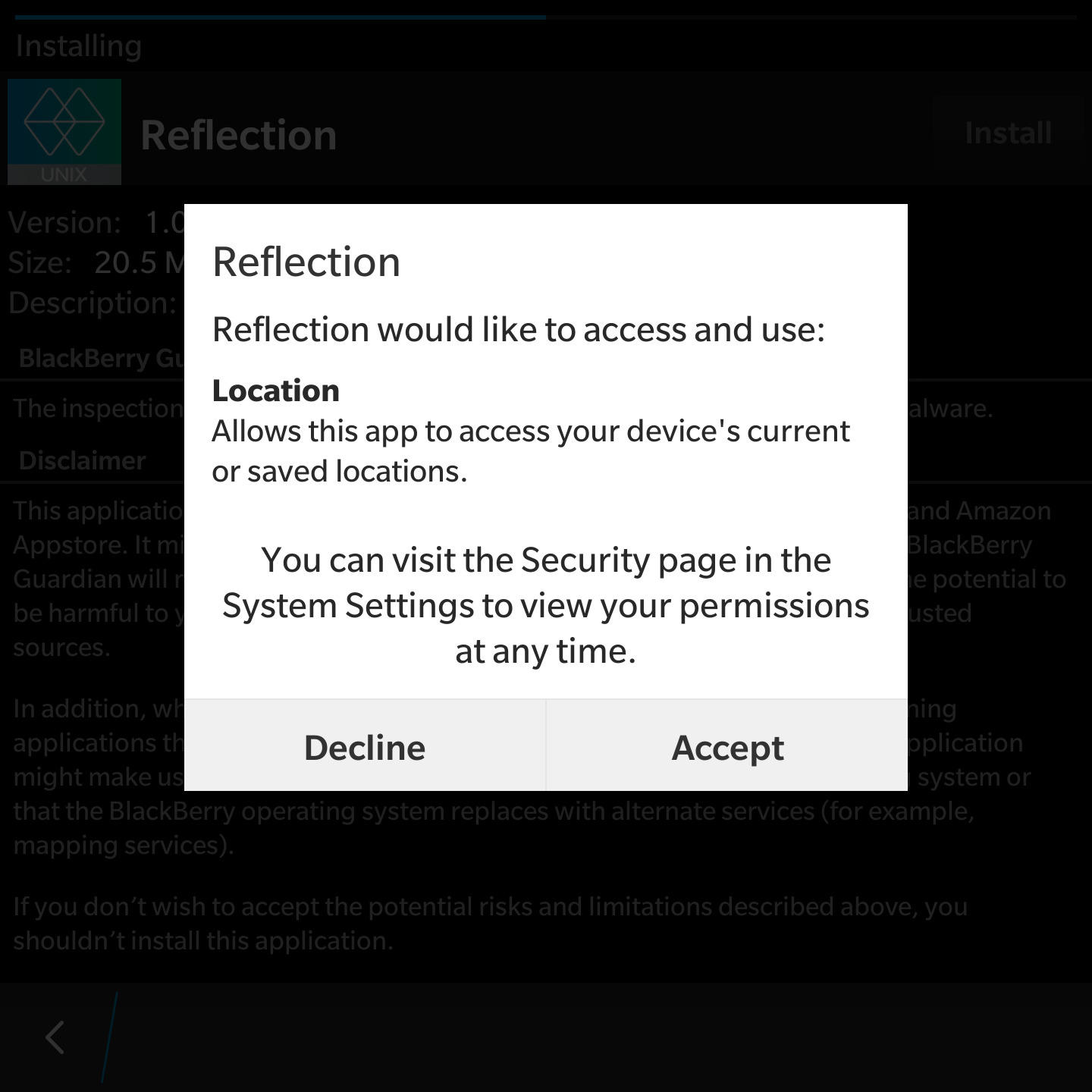
-

-

-

-

-

-

-

-

-

-
 a
a -

-

-

-

-

-

-

-

-

-

-

I should note that the Blackberry OS component that handles installation of Android apps doesn't allow users to decline the permission requests of the installed apps, with all permission toggles inactive except that for Run When Minimized. Fortunately, the requested permissions aren't as exhaustive as on an Android phone which sometimes ask for more than they should. Also fortunate is that inter-app communications are handled by the Blackberry 10 OS itself and not Google Play Services and without the Google Accounts Service.
I was Pleasantly Surprised
Over the past two weeks of using the Passport I was continually pleasantly surprised by some of its features and capabilities.
- The battery life is great. I typically get 1.5 - 2 days of life with occasional screen on use and almost continuous audio streaming over Bluetooth.
- The screen quality is excellent, with a very large brightness range. Text in email and texts looks amazing.
- The Hub is much better than the version provided in the PRIV with the ability to efficiently remove items from the combined inbox.
- The text input experience is as great as is generally understood of Blackberry physical keyboards, although the lack of a number row is problematic in certain scenarios. The physical keyboard which is also a gesture enabled trackpad is excellent. Tasks such as copy and pasting which can use gestures on the trackpad/keyboard are much better than other platforms.
- The built in features are great, such as the Smart Tag app which allows creation of NFC tags and QR codes. Zip archive creation and extraction is possible directly from the built in file manager. Cloud storage services can be directly integrated into the built in file manager.
- Notification customization is excellent and notifications incorporate the customizable multi-colored LED.
- Even though the real security features are not obvious there are some clues that security is important in that settings for adding encryption credentials are obvious. Those who want to send secure emails and system administrators that might SSH to remote servers may appreciate this.
- The Blackberry Assistant is a simple yet effective tool. I've used it with my LG HBS 1100, activating the assistant through the headset, to search for businesses, select a specific business from results, and start navigation using the native navigation app -- which provides such good voice guidance that its not necessary to look at the screen at all -- with the comfort that I was getting the convenience without my data being used for anything else than for my convenience. Among Blackberry Assistants other capabilities is the ability to answer questions using the integrated Wolfram Alpha Computational Knowledge Engine.
- The combined set of features point to a focus on productivity.
-
 .
. -

-

-

-

Why [Not]
Why Not Apple
The conventional knowledge is that Apple is less invasive in its personal data use, so why not Apple? Apple design philosophically stresses simplicity, which for me has amounted to less flexibility and less capability. Take the simplification in laptop design influenced by Apple, and the Apple Aqua desktop environment compared to my desktop environment of choice KDE's Plasma. Also, take the single button on the iPhone, which I've read Steve Jobs insisted on because it is easy for most people to be able to use as there is only one button, users don't have to figure out which button to press. Generally speaking, Apple products, among other criticisms that non Apple users have of Apple, are overly simple. And as phones go, Android would be perfect if not for Google's invasive collection of users' personal data. Even Windows Phone is a better alternative, if it did not have its own problems.
There is also the fact that Apple has now become what it wanted to destroy when the advertisement shown below was released, forcing companies that make products that are complementary to mobile phones to integrate into Apple's ecosystem at the cost of choice for consumers. Even in 2008, when I got a Pioneer in dash navigation and audio system, the Archos media player, a device superior in capability to the then available iPod -- except for the lack of the superior user interface of a click wheel -- would not work as well with the Pioneer which was "Made for Apple." So I had to conform and get an iPod Classic. It seems this lack of choice stems from the willingness of many people to accept something superficially attractive even if not as capable. I remember talking to a guy at a bar who was very excited by the automatic screen orientation change in his very early iPhone even though it didn't have GPS, didn't have Bluetooth, and was only on a 2G network, but an HTC Tilt of the same era had all of these capabilities and more but couldn't be as appreciated.
Why Ads
I think that some readers might wonder, if I dislike the use of personal data in an operating system provided by an advertising company, why have ads provided by the same advertising company on this site? There are a few reasons. One is that visitors to this site have a choice to block ads -- and most visitors do so quite easily. Visitors, even if they block ads and tracking cookies, still get the benefit of consuming the content on this site. Android on Google, on the other hand, makes it impossible to benefit from services such as Google Assistant without the invasive data collection for its advertising operations. Another is that even if I believe it is better to live in a society that values the control of personal data when it comes to advertising, in this society it is not and this is where I am.
For my use case, it turns out that the Blackberry Passport was not a disappointment. The hardware specs are as good as any current device, except for the lack of wireless charging or quick charge technology -- which the PRIV has -- and biometric security. I have the option of using many Android apps, even Google Maps, if I need them without my data being used as invasively by Google. I can be connected in the ways I need to be and access the information and remote services I need without being the product. And if I really, really need something that I can't get on the Passport, I can use my Android powered PRIV or maybe my Windows Phone, and bear being the product for a little while.
Notes:
- [1]
An answer on Quora suggests that the idea that consumers of a free product or service are in fact the product was originated by Richard Serra in the book Richard Serra: Interviews, Etc. 1970-1980, where he makes the provocative statement:
The product of television, commercial television, is the audience. Television delivers people to an advertiser. There is no such thing as mass media in the United States except for television. Mass media means that a medium can deliver masses of people. Commercial television delivers twenty million people a minute. In commercial broadcasting the viewer pays for the privilege of having himself sold. It is the consumer who is consumed. You are the product of TV. You are delivered to the advertiser, who is the customer. He consumes you. The viewer is not responsible for programming. You are the end product delivered en masse to the advertiser. You are the product of TV.
↩ - [2]
Upon further reflection, I think it is possible that, Blackberry, in implementing the Hub on the PRIV, chose to use Google Play Services to perform the processes involved, creating this problem.
↩