Review
In addition to the under the hood changes, there are the usual updates to artworks and themes, this time including new separate logos for Leap and Tumbleweed, (although the new Tumbleweed artwork hasn't been incorporated into current Tumbleweed snapshots). As usual, when first starting openSUSE the user is presented with striking -- depending on taste -- artwork, both in the GRUB theme and the Plymouth boot animation. This release's GRUB and Plymouth themes seem to be inspired by SLE in their "green-ness" and "boldness", from what I have seen of recent SLE artwork. The last change to Plymouth in 13.2 featured what could be imagined as a stylized representation of the openSUSE gecko's skin animated as the boot progressed to increase brightness radiating from a point. In this release the animation is not as unique, but it is striking nonetheless.
There is also an interesting desktop background that is used as the SDDM greeter background, which unfortunately doesn't seem to work with the rest of the SDDM greeter theme, which is the standard SDDM theme with a change to a white fill color. The Plasma splash is very nice with just the new background and the gecko logo and a minimal progress bar. After arriving at the Plasma desktop, the inconsistencies that start with the SDDM theme continue, with a clash between SUSE green and KDE/Plasma/Breeze blue.
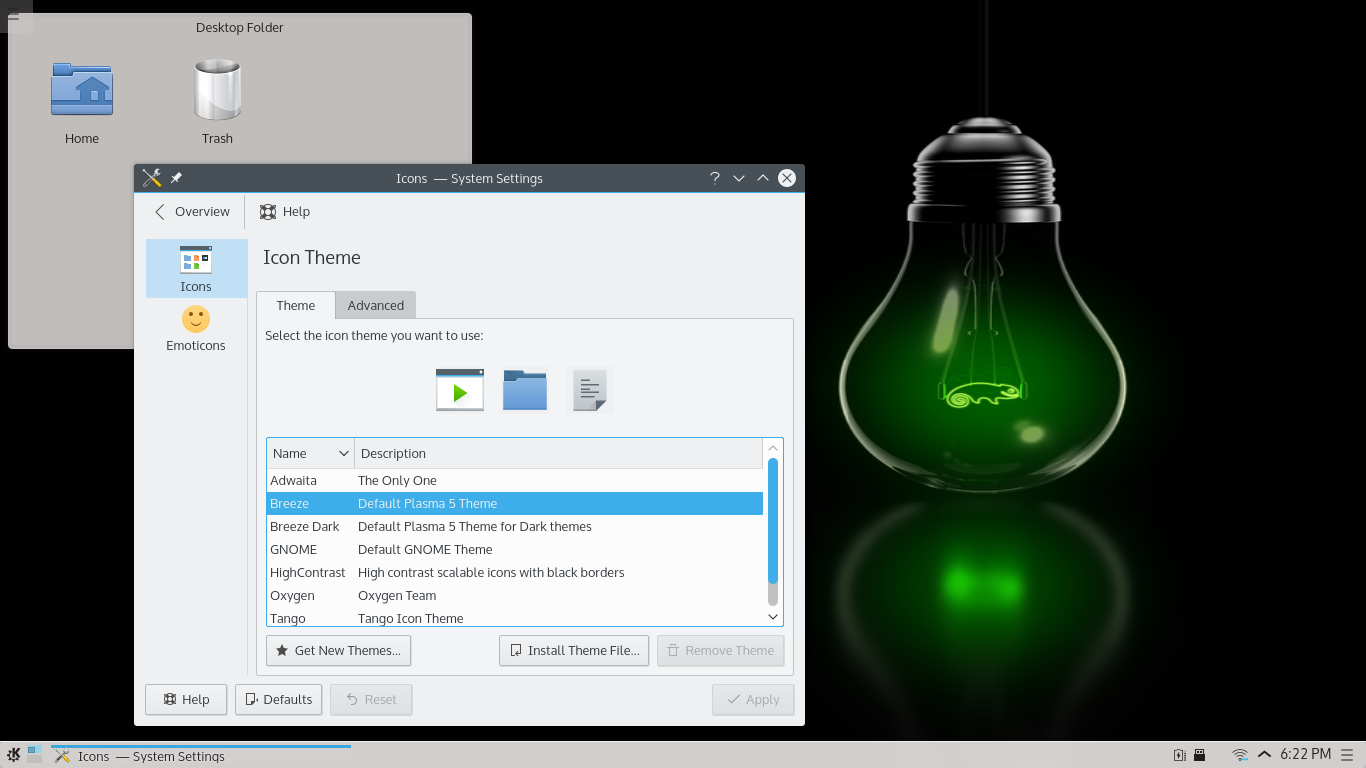
The default KDE Plasma 5 Desktop features an interesting background and the default KDE Breeze color scheme.
I thought the background was very interesting, featuring the openSUSE gecko in a unique presentation. Unfortunately it was not scaled properly, requiring a change in the desktop background settings.
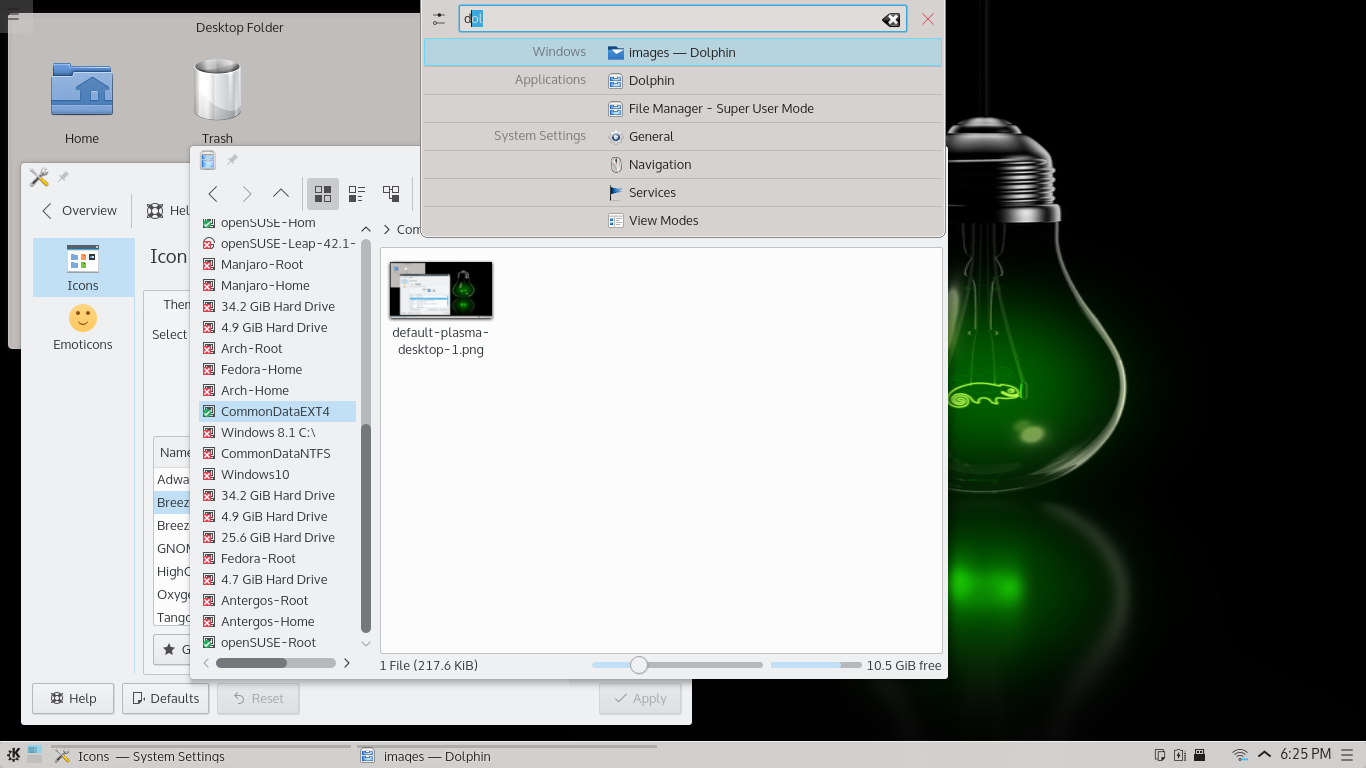
The default Breeze color scheme used in the openSUSE Plasma Workspace Theme and Application Appearance seem to clash with the green themed desktop background.
openSUSE hasn't had a cohesive KDE desktop theme since 12.3 and it currently pales in comparison with what a distribution like Manjaro does, not only providing a custom cohesive theme with a desktop environment but among all desktops they offer, including a customized icon set.
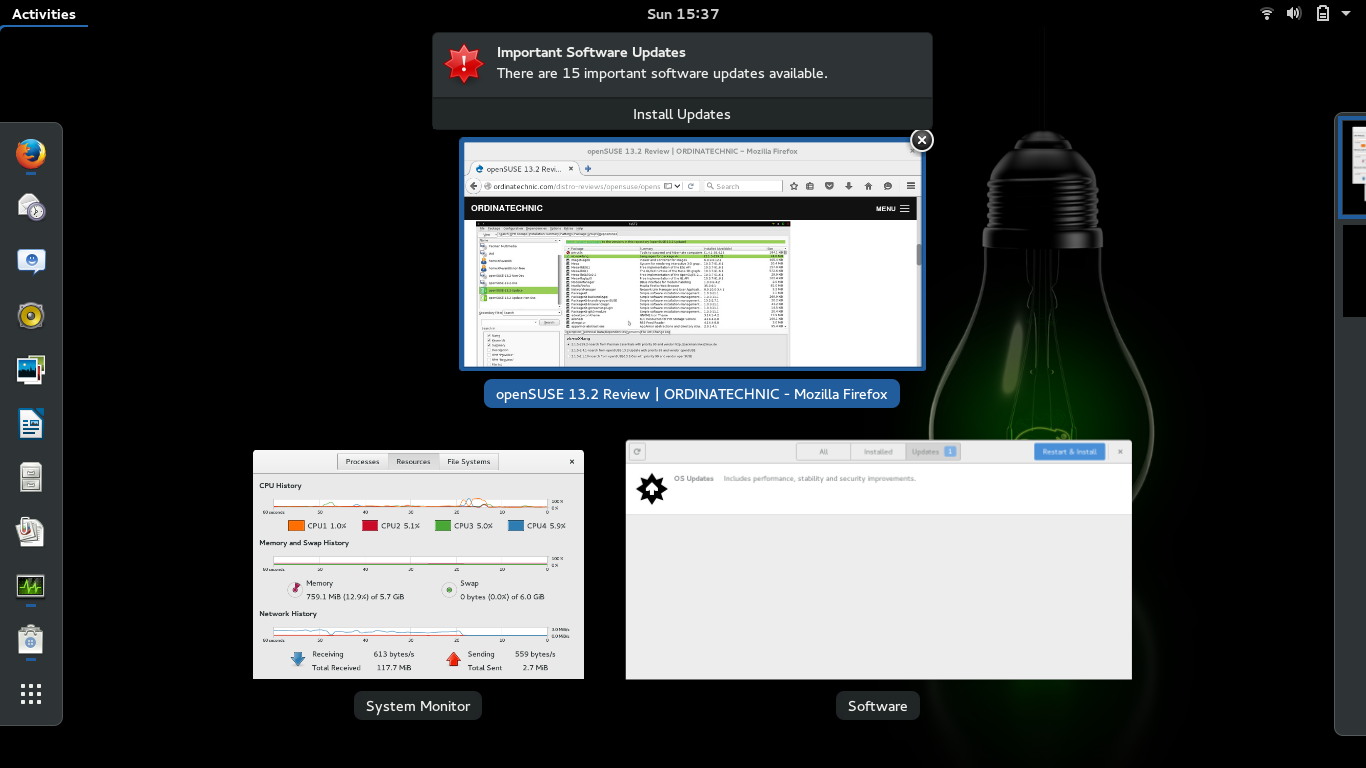
The default GNOME shell overview showing the new desktop background and the standard Adwaita theme.
The GNOME appearance doesn't seem as disjointed, but Adwaita seems old fashioned and dull.
This is one of the things I thought was lacking with openSUSE Leap 42.1 -- the cohesiveness of the artwork and theming. Since openSUSE 12.3, there hasn't been a good cohesive theme. Even a relatively small distribution like Manjaro provides a nice consistent default theme within and across the various desktop environments, including a nice icon set adapted from popular icon sets developed externally.
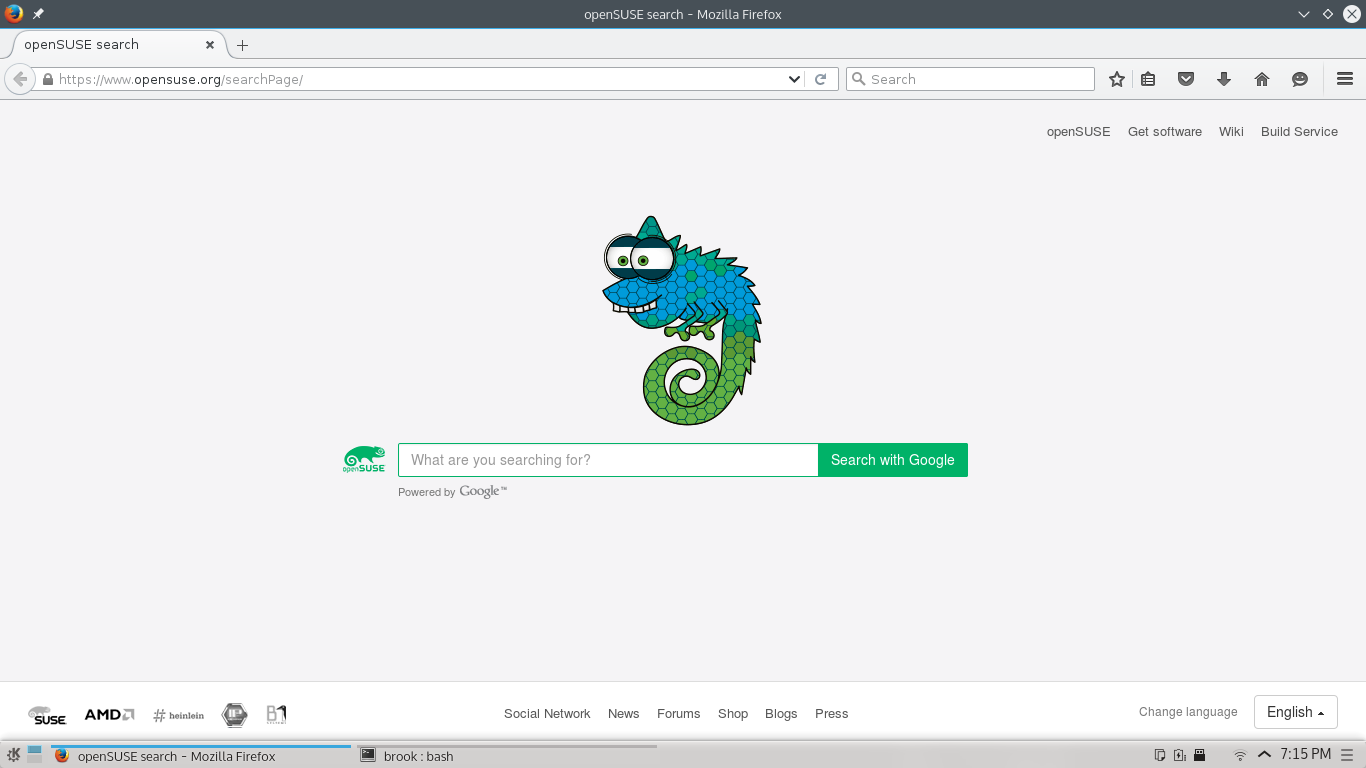
openSUSE has nicely customized the Firefox start page.
There are convenient links to openSUSE resources including the software portal and the OBS. The search box also includes an openSUSE search engine, allowing search for software which includes more sources than the software portal.
But these criticisms are inconsequential as they can be changed by the user and the substance of openSUSE is great, if not the best as I mentioned in my review of 13.2. This begins with the best installer (actually it begins with download options, described below), in my opinion, of any Linux distribution. Like the distribution as a whole, it is very flexible and powerful, allowing a very complete configuration of the installed system, including specifying options to be written to /etc/fstab, specifying kernel options like the io scheduler to be used, advanced disk set up like RAID, LVM, and encryption, complete advanced configuration of networking, and more. In my opinion, it seems to offer very close to, if not the same level of control as Arch in configuring the installed system, but in a graphical environment.
It is also capable of complex enterprise type installations, which the unique graphical information available such as the "Device Map" and the ability ti save the YaST installation configuration for reuse would seem to indicate, as this would be useful for a complex large-scale installation.
Despite this advanced capability, it is fairly intuitive and offers a "Help" button on every screen linking to useful help content appropriate for the context. Users who want a simple "next, next, next" installation will also be happy if they don't investigate the options accessible through some of the buttons and tabs on each screen. It makes very intelligent default suggestions, not interfering with existing installations, appropriately recognizing unallocated space and offering to create the necessary partitions there, also recognizing the EFI and swap partitions mounting them appropriately.
Unfortunately, one of the changes with the new strategy is that a live ISO environment is no longer available, and only the previously available options of the full DVD graphical installer and the Net graphical installer are available, each offering their own benefits. The full DVD includes a large collection of packages including all of the supported desktop environments, but it is a huge download. The Net installer is a tiny initial download that will download selected packages during installation. In both installation media, the software to be installed can be completely configured, including choosing to install multiple desktop environments, a capability I used to additionally install GNOME after my initial selection of KDE.
Users who want a live ISO can build a completely custom one at SUSE Studio. Besides specifying the packages to be included in the live ISO, users can be configured for the environment, the built ISO can be specified for use on any of several virtual platforms, and even external files can be included in the image.
Besides the major change in the maintenance of the core packages, and the other changes, openSUSE Leap 42.1 is still the same great openSUSE; it still has:
-
the fantastic modular command line and GUI YaST system configuration suite, which includes the excellent YaST Software Management and Software Repositories modules for package management
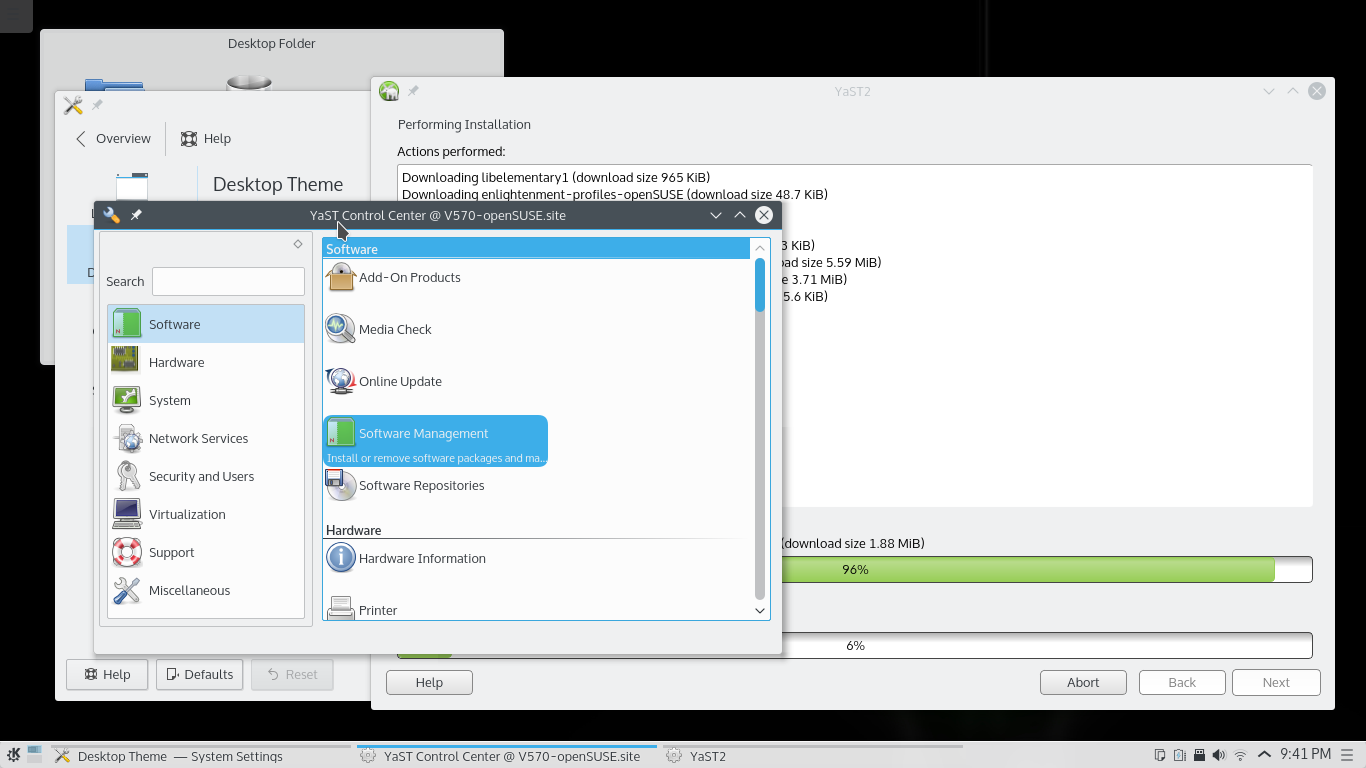
The main YaST window in the foreground and the Software Management module window in the background.
YaST Software Management module running in Plasma 5 with the default theme. The main YaST window is in the foregroung and the YaST Software Management module is in the background showing the progress of an installation operation.
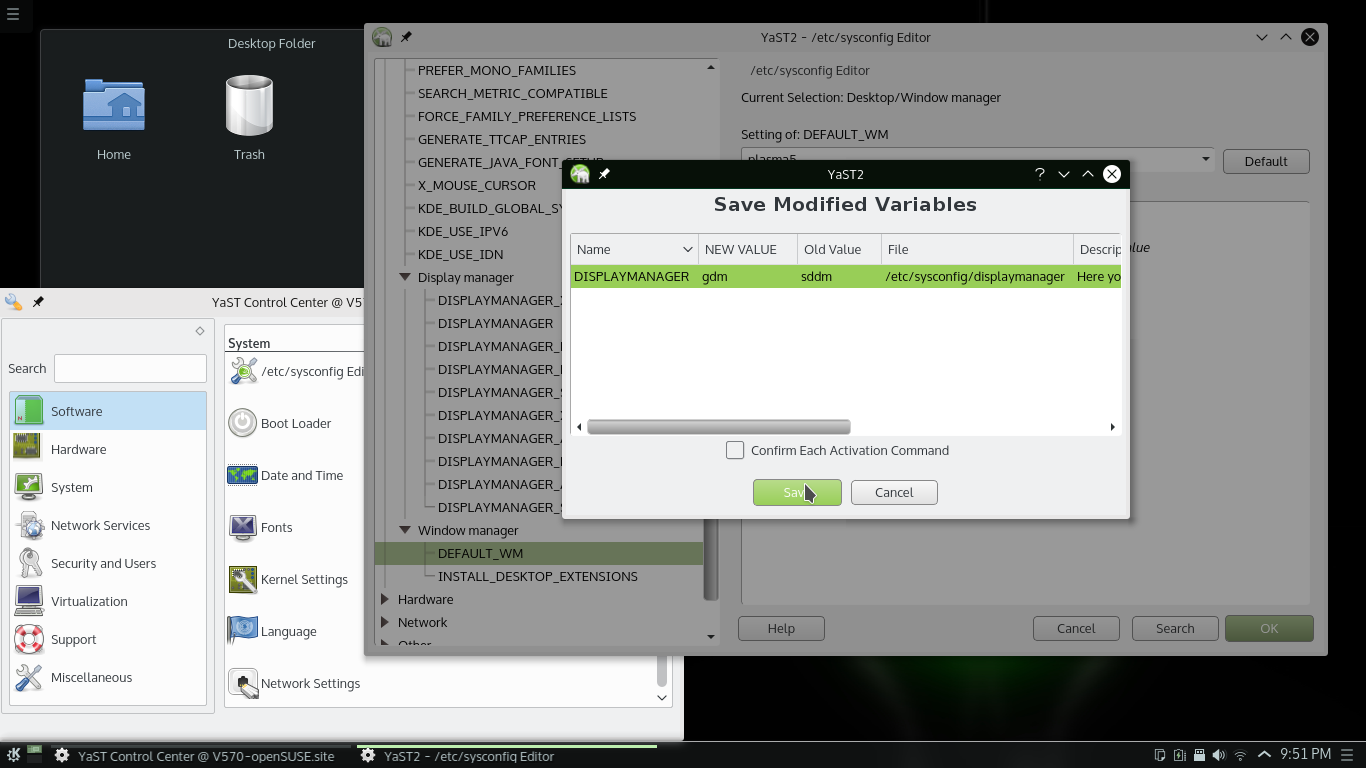
The main YaST window in the background and the /etc/sysconfig editor module window in the foreground prompting for confirmation of a change.
The YaST /etc/sysconfig module is shown being used to change the display manager from SDDM to GDM. This operation can be performed in a terminal instead. The desktop environment is Plasma 5 using the openSUSE Dark desktop theme.
-
the powerful, flexible, and intuitive zypper command line program for package management
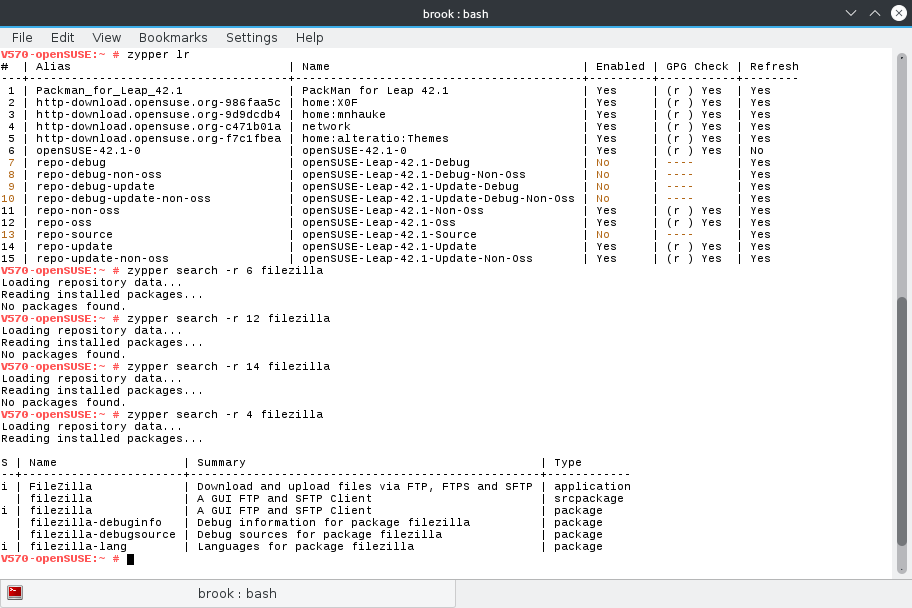
Using zypper to list repositories and to search for the filezilla package in each of four enabled repositories.
In this case when searching a specific repository, the repository number in the output of the "list repo" operation is used. The alias, name, or URI of the repository could also have been used. The information shown in the "list repo" output can also be configured, either as an option to the command for a one time change or by editing a configuration file for a permanent change.
-
the mature and complete infrastructure that was built over SUSE's long history, especially during the period of Novell control of SuSE and oversight of openSuSE, including the openSUSE Build Service -- similar to the Arch AUR but more user friendly -- that SUSE kindly provides even for other distributions, which most openSUSE users will interact with through the software portal when searching for software not available in official repositories
-
excellent security, through the default installation of SuSE firewall and AppArmor, both manageable with YaST components, which offers the same protections as SELinux but with less complexity for the user
-
excellent patching, customizations, and integration of upstream software for openSUSE
-
a very straightforward package management format -- rpm --that allows users to easily build packages using rpmbuild
-
some small but nice touches like "Super User" profiles for the Konsole terminal emulator and the Dolphin file browser
-
incorporation of cutting technology before most other distributions, in the past with the capability to handle UEFI and Secure Boot, and recently with the adoption of btrfs allowing the creation of automatic system snapshots
Another strong point has traditionally been the stability and reliability of the system. Even when incorporating new technology openSUSE has always been reliable. For example, the btrfs filesystem has proved to be reliable as I have used it. (Note if using btrfs, certain precutions are necessary: be sure to allow a much larger partition -- at least double your typical allocation -- for the btrfs root partition, ensure that the hardware clock is set to UTC in all installed OSes, including Windows, and become familiar with btrfs specific commands such as btrfs filesystem show /.) Now there is a promise of increased stability and reliability with the changes in Leap.
The only real drawbacks to openSUSE as a whole that some users might see are still there, although they can be very easily corrected. One of these is that proprietary software, codecs, and drivers are not available from openSUSE. But it's trivial to change this by using a couple of commands to add and prioritize the PackMan repositories. (This is actually a necessary fix for most users' needs in order to make openSUSE usable in practice.) The other issue with the main openSUSE release is that installed and available software tends to get stale some time after release before the next regular release. If this is indeed a drawback for a user, the way to avoid this is by using Tumbleweed, openSUSE's rolling release (stabilized by using a snapshot release scheme, instead of a pure rolling release like Arch), or alternatively -- although this is not recommended, by using the non-default OBS repositories used to serve software from openSUSE concentrating on specific areas and upstream contributors. (I was able to do this method to install Plasma 5 immediately after it was released by KDE in July 2014, months before Arch, although it was unstable.)
Unfortunately, at lease in this first release of Leap, the improvements are only a promise, as hinted above. An important program, at least to me -- Filezilla, was not available from the default release repositories as of 17 November 2015. A search in the software portal shows an unstable version available for Leap 42.1 from the Network OBS, among other user OBS repositories. Filezilla, installed from this repository, would not start, even after switching system packages to the versions in this repository, as shown in the following screenshot.
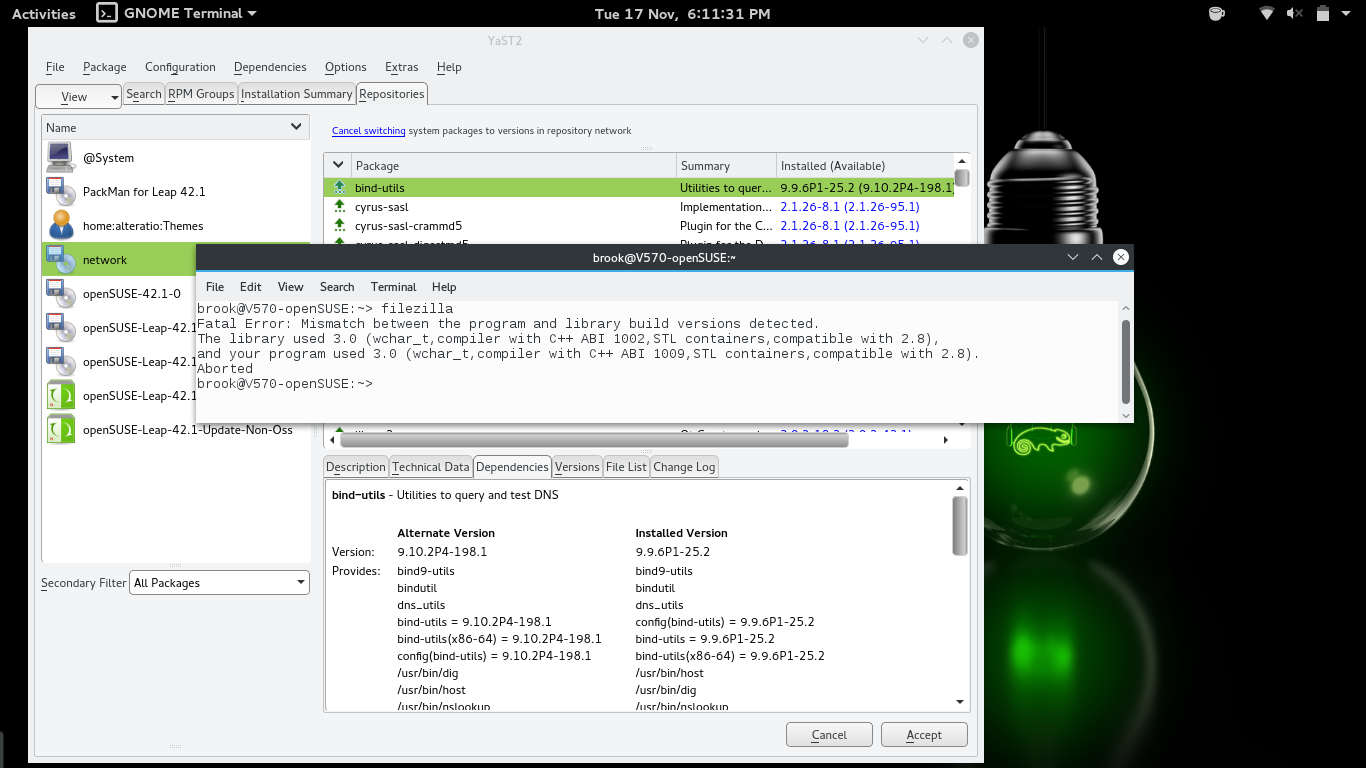
A stable build of Filezilla is not available in the default release repository.
An unstable build is available from the network repository, however, this installation can't start because of a library and program version mismatch as indicated by the output when starting filezilla from a terminal.
It seems, at least in this first release of the hybrid development model, that one of the ways openSUSE chose to improve stability, besides by getting core system packages from SLE, by simply excluding software, even important ones, from the release instead of fixing the issues and including them. Ironically, a stable official release version is available in Tumbleweed.
Quick Facts
| Feature |
Availability |
| Architecture |
x86_64 only |
| Installation Media |
64 bit ISOs; 4.3G Full DVD or 85M Net installers |
| ISO Environments |
No live ISO environments are available; SUSE Studio can be used to create a completely custom live ISO, even customized for use in many types of virtualized environments |
| Desktop Environments |
KDE or Gnome are the main page options; Mate, Xfce, and Enloghtnement are second page options; LxDE-Qt, LxQt, and can be specified in software selection. |
| Package Format |
rpm or srpm (source rpm) |
| Package Management |
YaST Software, YaST Repositories, and YaST Software Update GUI and zypper command line are primary, PackageKit and Apper are also used; rpm is a low level tool similar to dpkg that is almost never necessary |
|
Download Options
Of the following download options, I would use the metalink option because it is the fastest and will not require manual integrity checking without relying on Torrents. The metalink option used with the aria2 command line tool is especially convenient, and significantly faster if used with the right options. Once the metalink file is downloaded by the browser, navigate to the saved location in a terminal and use a command like:
aria2c --check-integrity=true --metalink-file=openSUSE-Leap-42.1-DVD-x86_64.iso.meta
| Download Options |
| Direct Link |
The direct link will download the chosen ISO from opensuse.org. Sometimes this also redirects to a closer location for direct download. |
| BitTorrent |
The Torrent link will download the .torrent file from the closest location. You will need torrent client software. |
| Metalink |
The metalink link will download a .meta4 metalink file from opensuse.org. It can be used with GUI, command line, or browser extension download managers. This type of download has advanced download error recovery and file integrity checking. |
| Pick Mirror |
This option allows you to select a mirror by geographic location, categorized by same country, countries on the same continent, and other countries. |
Installation
Installation was much improved since the 13.2 release, where the DVD installer either crashed in one of the initial stages during probing of the system or would not recognize any of the partitions on the disk, and the live environment installer wouldn't recognize partitions without my having to wake the disk by starting the file manager. There were no such problems this time and installation went smoothly as far as I could see.
The YaST installer proposed a sensible partitioning scheme, suggesting the creation of partitions for the installation in unallocated space on the drive, and proposing to mount the existing swap and EFI partitions. Because I wanted to reuse the existing partitions where openSUSE Tumbleweed was installed, I chose "Expert Partitioner" below the suggested scheme to remove the proposed partitions and edit the existing partitions to assign them to mount points for the new installation. It did however incorrectly propose to enable secure boot, even though this laptop does not have secure boot. This can be modified by selecting the relevant highlighted option and selecting not to enable secure boot. Had I not disabled secure boot there would not have been any harm as the result would have been a few extra files in openSUSE's EFI directory and a directory name that would indicate secure boot.
The installer recognized all of the other existing OSes and added them to the GRUB menu. It also properly specified the resume device for hibernation and included the resume module and Plymouth in the initramfs using dracut.
A video showing the entire installation process follows.
Installing openSUSE Leap 42.1
The powerful YaST installer in action. It allows complete control of the installed system including total control over installed software, advanced networking settings, bootloader settings, and even kernel settings. The only errors were related to configuration of the Pango test layout system for multi-language text. The error messages are shown in one of the console terminals. Another console displays a log of the installation, with other consoles available for interacting with the running system.
The only problems with installation I experienced were minor, the first being related to pango. The other was not really a problem but I made it one, which was that the final step -- installation and configuring of GRUB seemed to loop taking a very long time, especially so in my case because the laptop on which I installed Leap had seven other OSes on it prolonging OS probing. In the above video I aborted the installation due to my impatience, and reinstalled the next day unattended, and when I returned to the laptop it had already booted and was ready for use. So it may be prudent to be patient if installation seems stuck at some point after all packages have been written to disk.
Necessary Fixes and Enhancements
The only fix necessary for hardware related issues was for the same old backlight control issue on this Lenovo V570 with an integrated Intel video card, where although backlight control methods produced OSD responses, the actual backlight level was not changed.
| Test Hardware (Lenovo-V570) |
| Processoe |
Intel Core i5-2450M |
| BIOS/UEFI |
Phoenix Technologies EFI v 2.0 |
| Gaphics |
integrated Intel HD3000 |
| Wireless |
Intel Centrino Wireless-N + WiMAX 6150 |
The solution in this case was to add
video.use_native_backlight=1 to the list of kernel command line parameters.
The other fix or enhancement required was to make openSUSE usable with respect to the availability of proprietary codecs, software, and drivers by adding the PackMan repositories for Leap 42.1. This is essential for most users, as they will want software like Chrome, Pepper Flash Plugin, the latest VLC and the VLC codecs that include support of proprietary formats, etc, not to mention other software not included in openSUSE repos. The entire PackMan reposiotry for this release can be added with, for example:
zypper ar -f -n "PackMan for Leap 42.1" http://ftp.fau.de/packman/suse/openSUSE_Leap_42.1/ PackMan_for_Leap_42.1
Other mirrors besides the one used in the above command can be chosen from the PackMan site. This is really the only additional non-openSUSE software source that must be used; it provides a single source for all proprietary software without creating conflicts by using YaST 1-Click install buttons on various websites, including the VideoLAN website.
A more detailed discussion of openSUSE repository and package management is here. The complete set of fixes and enhancements is here.
Software
I chose to install KDE as the primary environment on the first page of the installer which in addition to installing a large selection of KDE software configured SDDM as the display manager. I also specified installation of the GNOME desktop environment in "Software Selection" accessed throught the pre-installation summary. This choice installed GDM, although it wasn't enabled by the installer, and the analogous selection of software for GNOME. In the end I had a large selection of software adequate for most common tasks.
Installed software shown in GNOME.
All of the software shown here was installed by default when selecting KDE as the default desktop and modifying the software selection to include GNOME in the installer.
LibreOffice and Firefox were installed, which I think would have been installed with either desktop environment, as well as desktop specific applications for music, video, and other accessories.
Of the software shown in the above video, the only software I installed myself were VLC from the PackMan repository, Filezilla from the Network OBS repository, Opera, and the best text editor, Kate, and just to see if it improved since the last time I used it, Midori.
Package Management
One of openSUSE's strengths is package management, which begins with the very straightforward rpm package format, which allows users to easily build packages without a steap learning curve. The package management strengths continue with the very flexible and robust YaST modules for software and repository management Software Management and Software Repositories.
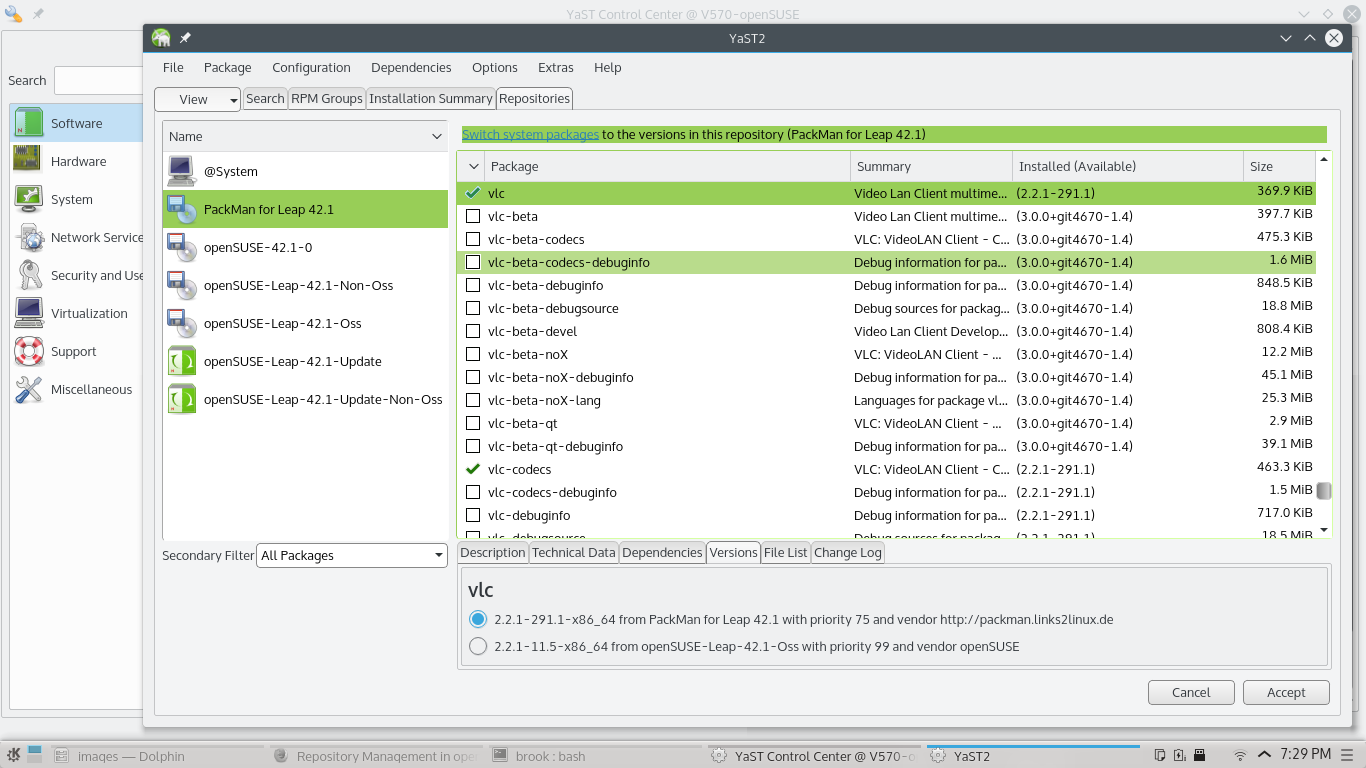
The YaST Software Management module is in the foreground. The main YaST interface is in the background..
In this screenshot YaST is showing software by repositoryies; the PackMan repository is active in the left pane. In the bottom pane, the "Versions" tab is active displaying the available versions of the package selected in the top pane, "vlc".
The above screenshot may illustrate the power of the YaST's Software Management module. I've never seen a package manager that can dispaly the multiple versions of the same package that are available from separate repositories in one view.
The command line package management tool zypper is actually even more capable as it can do the few things that the GUI tool can't.
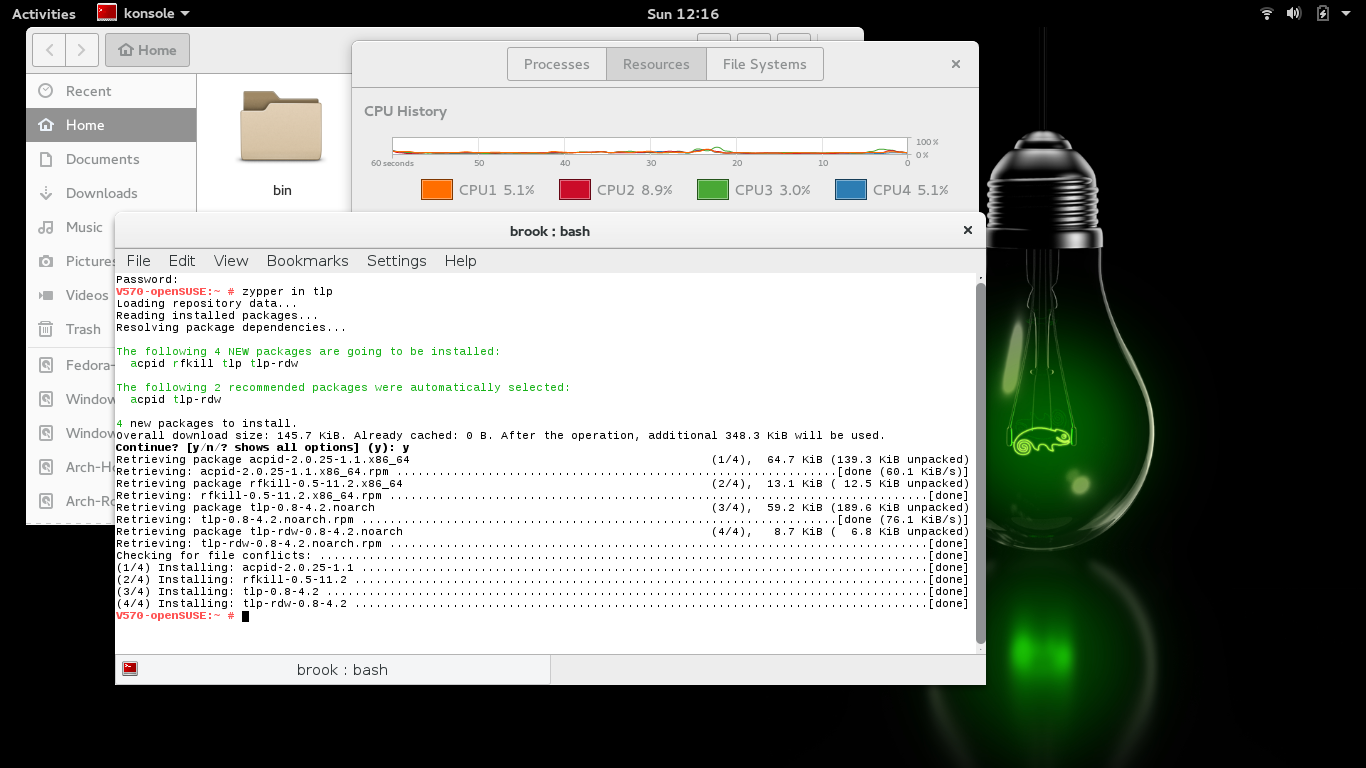
Using the zypper command line program to install tlp.
Zypper is very capable and intuitve. This program by itself with the appropriate subcommand, global options, and subcommand specific options can perform every aspect of package managment that may be performed unintuitivly by multiple tools in other distributions. Use of rpm is rarer than the analogous dpkg.
One of openSUSE's innovations is the ability to search for software not found in unofficial non-release repositories and OBS repositories using a simple web interface. Results are categorized by openSUSE release version. Additional package details including the .spec file and build details can be obtained by following the relevant links. For each result there is YaST one-click install links for the available architecture type and a link to the OBS project that produced the package. The following video shows the process through the installation using YaST.
Using the openSUSE Software Portal and the YaST 1-Click Tool to Install Numix Icons
The software portal allows users to search for software not available in default repositories or for newer/other versions of software contributed by other users or upstream developers. Results link to other resources, providing such information as the .spec file used to build the package, the non-default repository that contains the package, and a link to the YaST 1-Click installer.
For more information see the
review of openSUSE 13.2 and the
guide on openSUSE software and repository management.
Documentation and Help
openSUSE and SUSE documentation used to be the best available in all of the Linux world. In the days of the boxed installation SUSE products then openSUSE products used to come packaged with two very definitive books on installing, using, and administering openSUSE. These books were also downloadable in multiple formats, including pdf and epub. These books and other more specific books are still available, but the quality of the editing as new versions are released has deteriorated, frequently referring to older release versions of openSUSE or older versions of desktop environments.
The books, and the active document itself-- accessible at the ActiveDoc portal -- are still useful considering they offer indepth knowledge of openSUSE and Linux and even general computer operation. They provide specific and detailed information of important aspects of openSUSE, such as the YaST partitioner and the YaST software management. Although in some places the references to version numbers are outdated, guidance covering recent implementations, such as the btrfs file system and snapper, and tips for newer hardware have been added.
In addition to these books, openSUSE provides a wiki, which as I mentioned in the review of 13.2, serves to provide more specific information on more time sensitive topics. A forum is also available to get help from other users and sometimes developers.
I covered the openSUSE resources in more detail in the review of 13.2, which is still applicable to this release.
Recommendation
The changes made by SUSE and openSUSE in Leap and the distribution's offerings as a whole are smart. As the openSUSE Leap portal states, "secures the future of openSUSE while providing a more stable option for our users ... openSUSE Leap will also complement Tumbleweed better. When there was one openSUSE, it was torn between those who wanted newer software and those who wanted a stable system. Tumbleweed caters to those who want newer software, which allows the regular release to do an even better job of providing a highly stable system." My own choice when installing an OS on servers recently and my preferred edition of openSUSE since March 2015 supports the distribution's change. When I needed to select an OS for a DigitalOcean droplet for another site, I chose Debian because of its reputation as a very solid and stable system. More recently I chose Ubuntu 14.04 LTS as an OS for another physical server becuse of this legendary Debian base. But after my review of openSUSE 13.2 was finished I installed Tumbleweed over the 13.2 installation exactly for the reason stated above, I prefer newer software on the desktop.
So my recommedation for desktop users is to do what I did and plan to do and use Tumbleweed. Tumbleweed, although rolling, it uses a conservative snapshotted update model that should be safer than Arch. My experience with Tumbleweed over the past eight months reflects this in that I have not had any problems after an update. The problem I experienced with Filezilla indicates to me that, at least at this point, Leap is more suited for servers and not desktops.