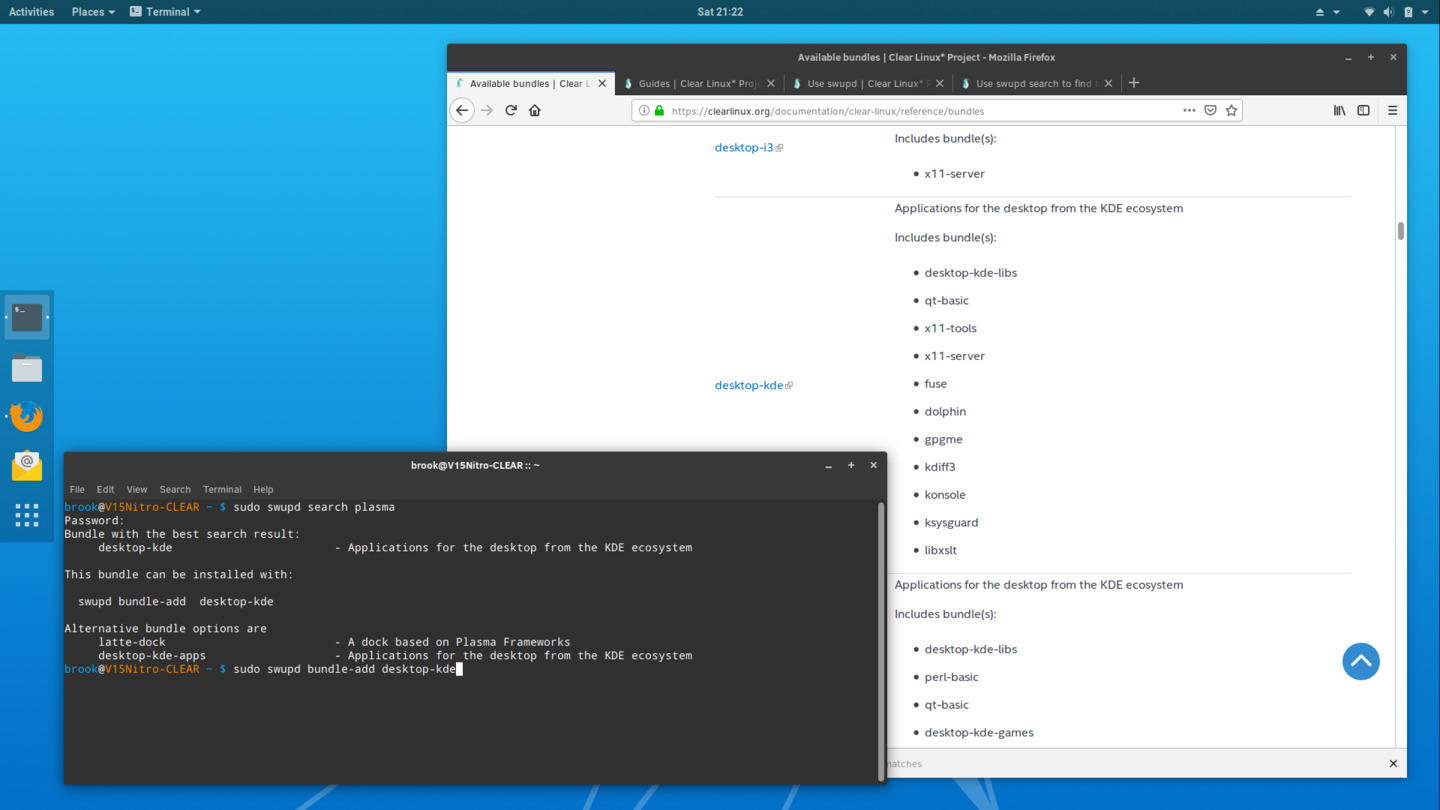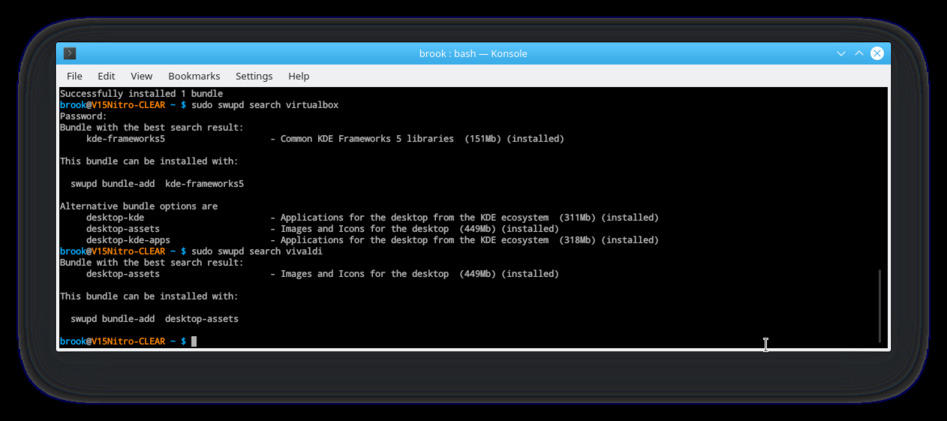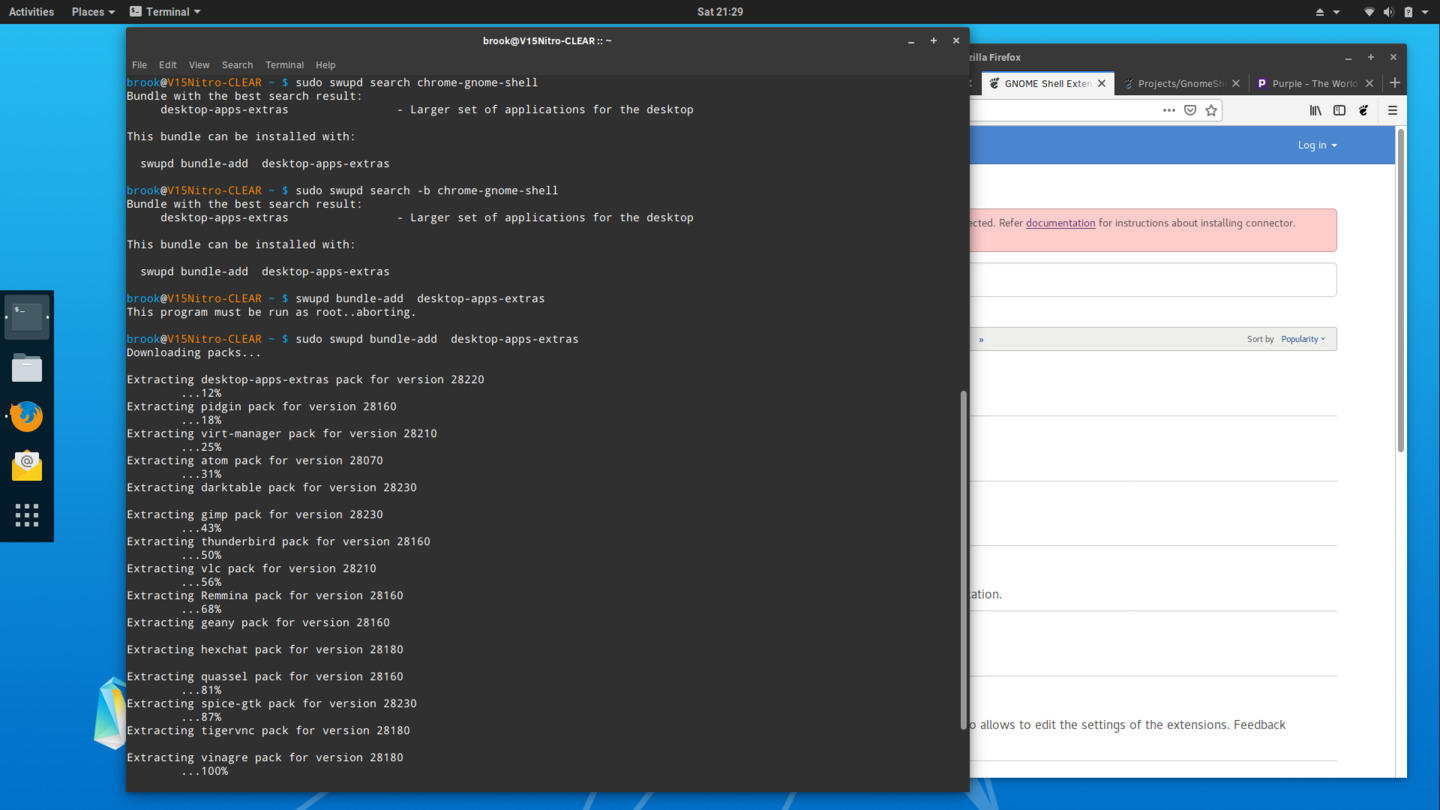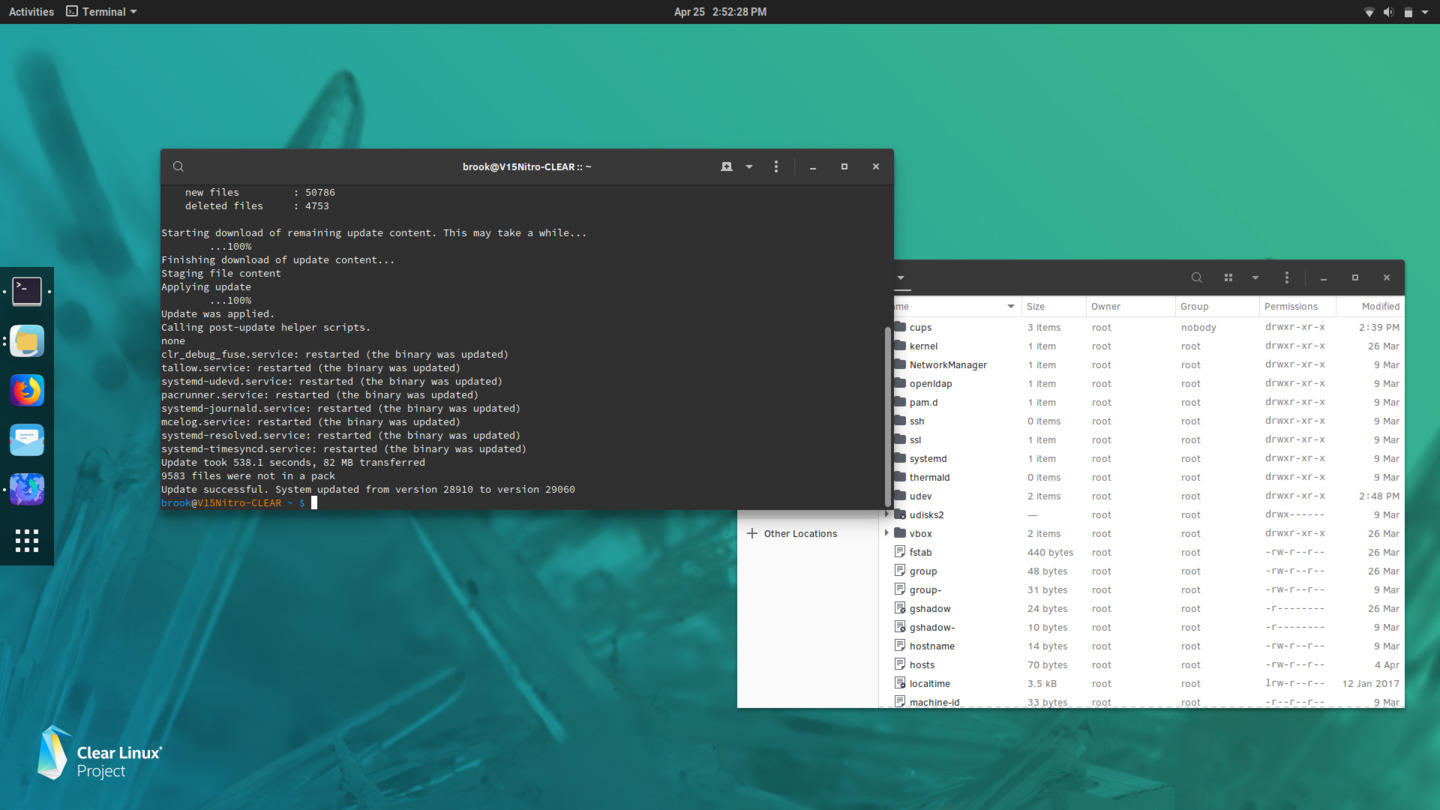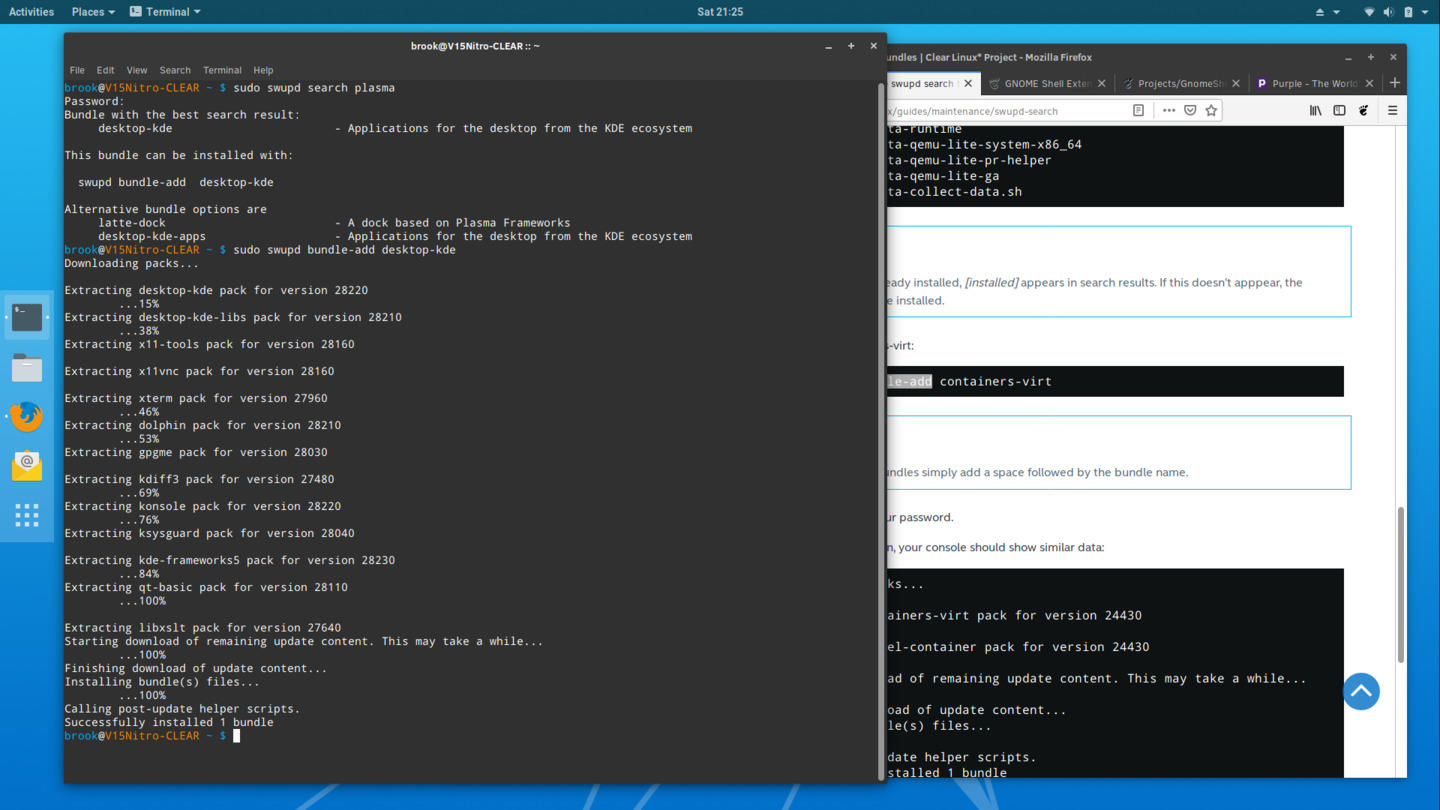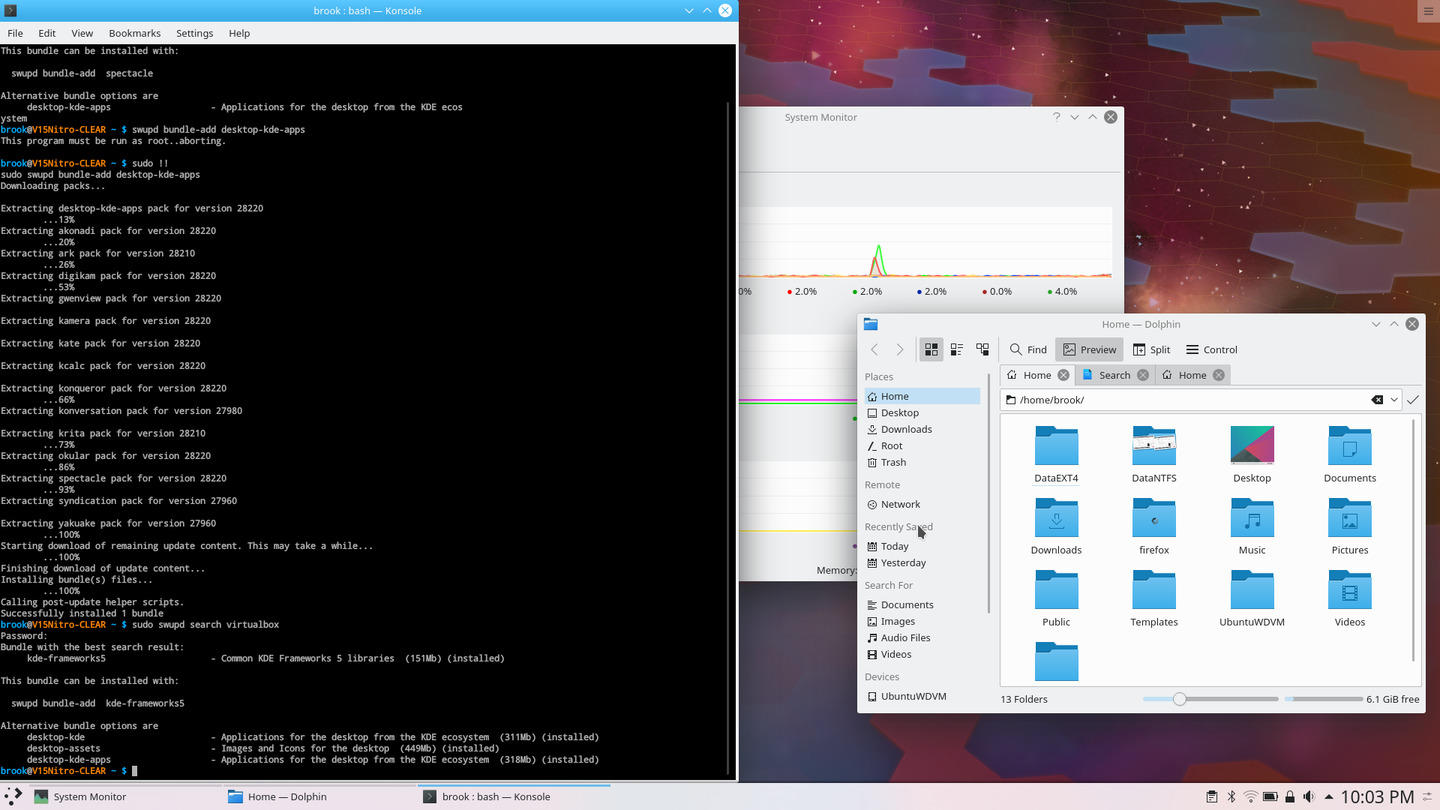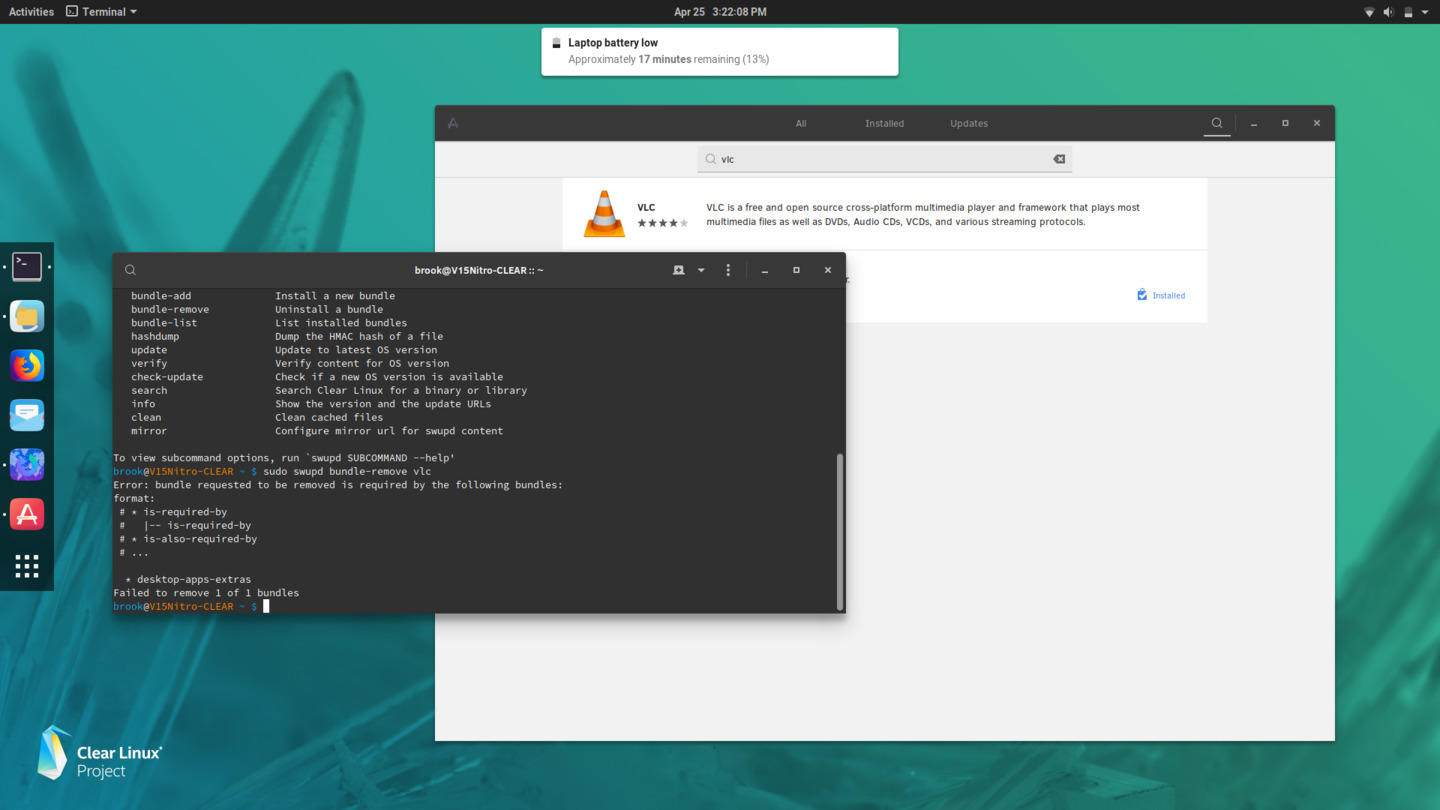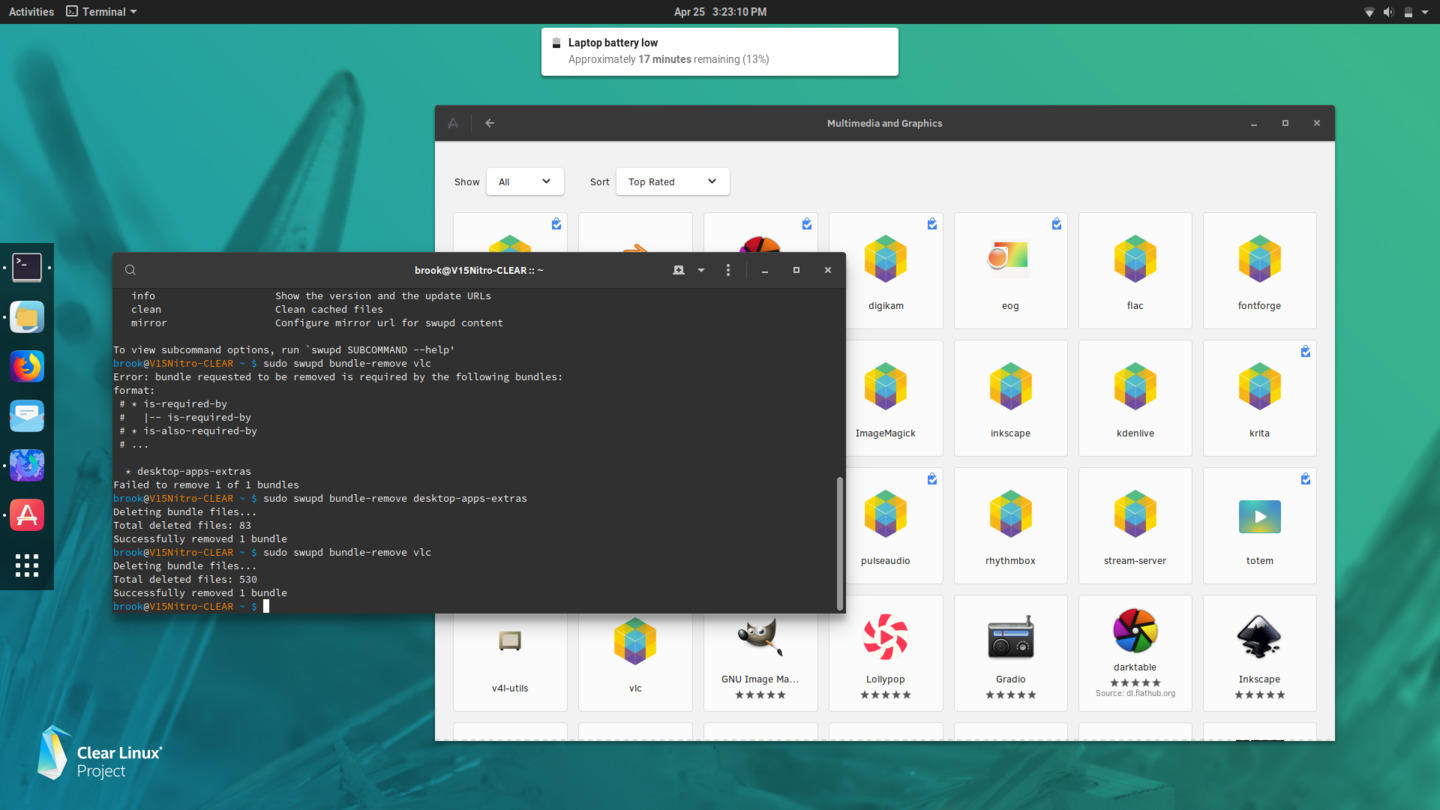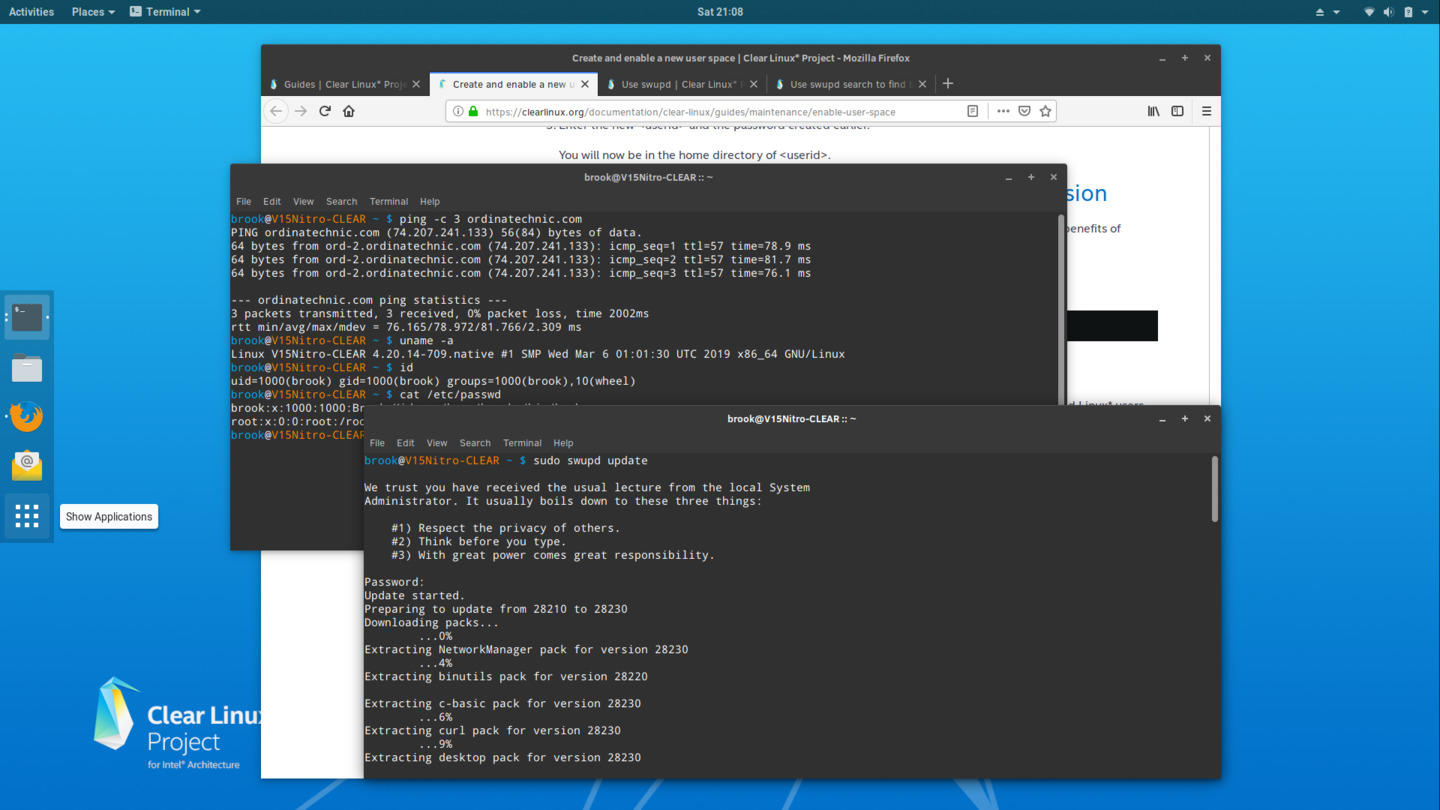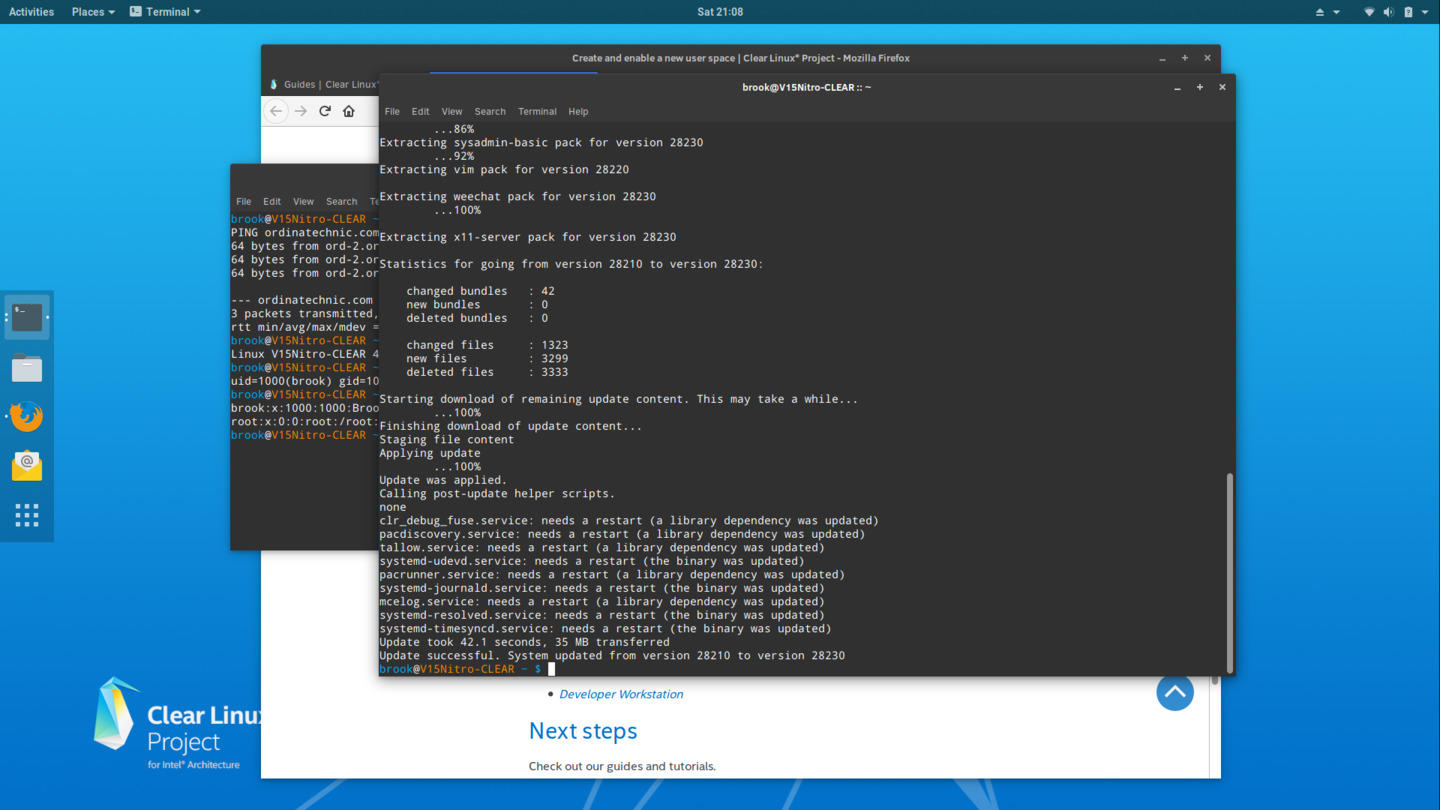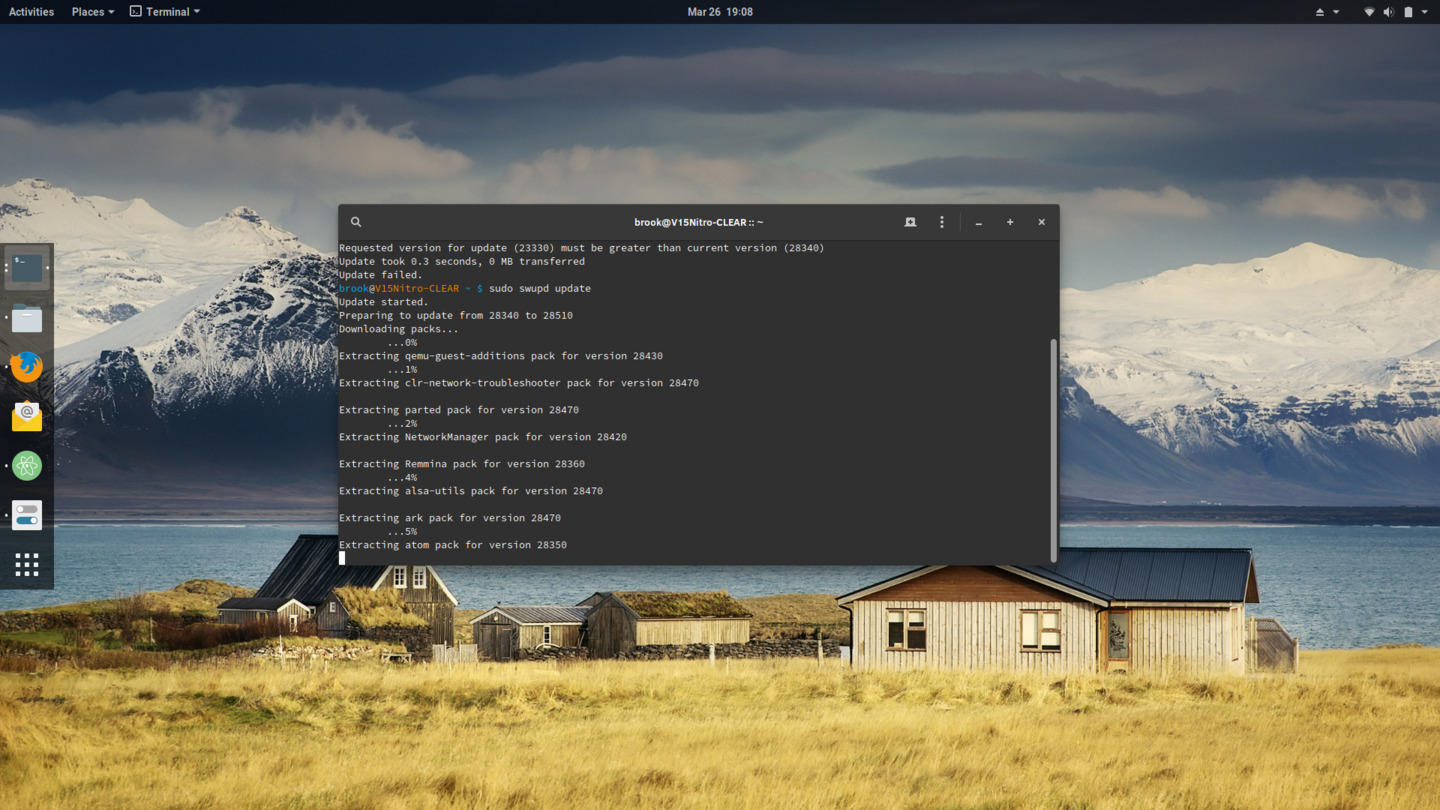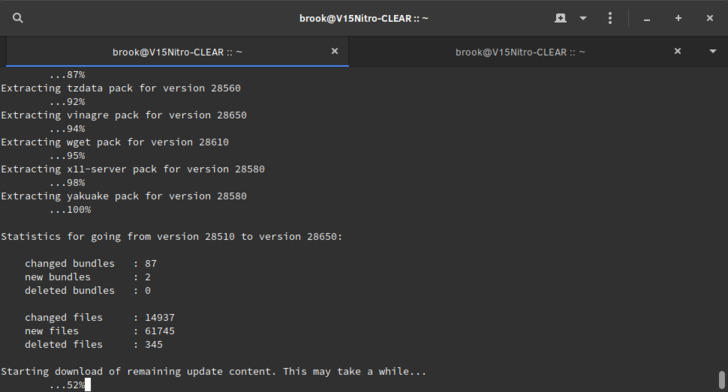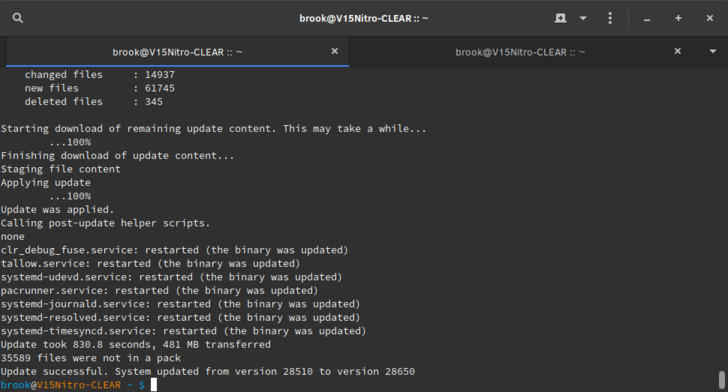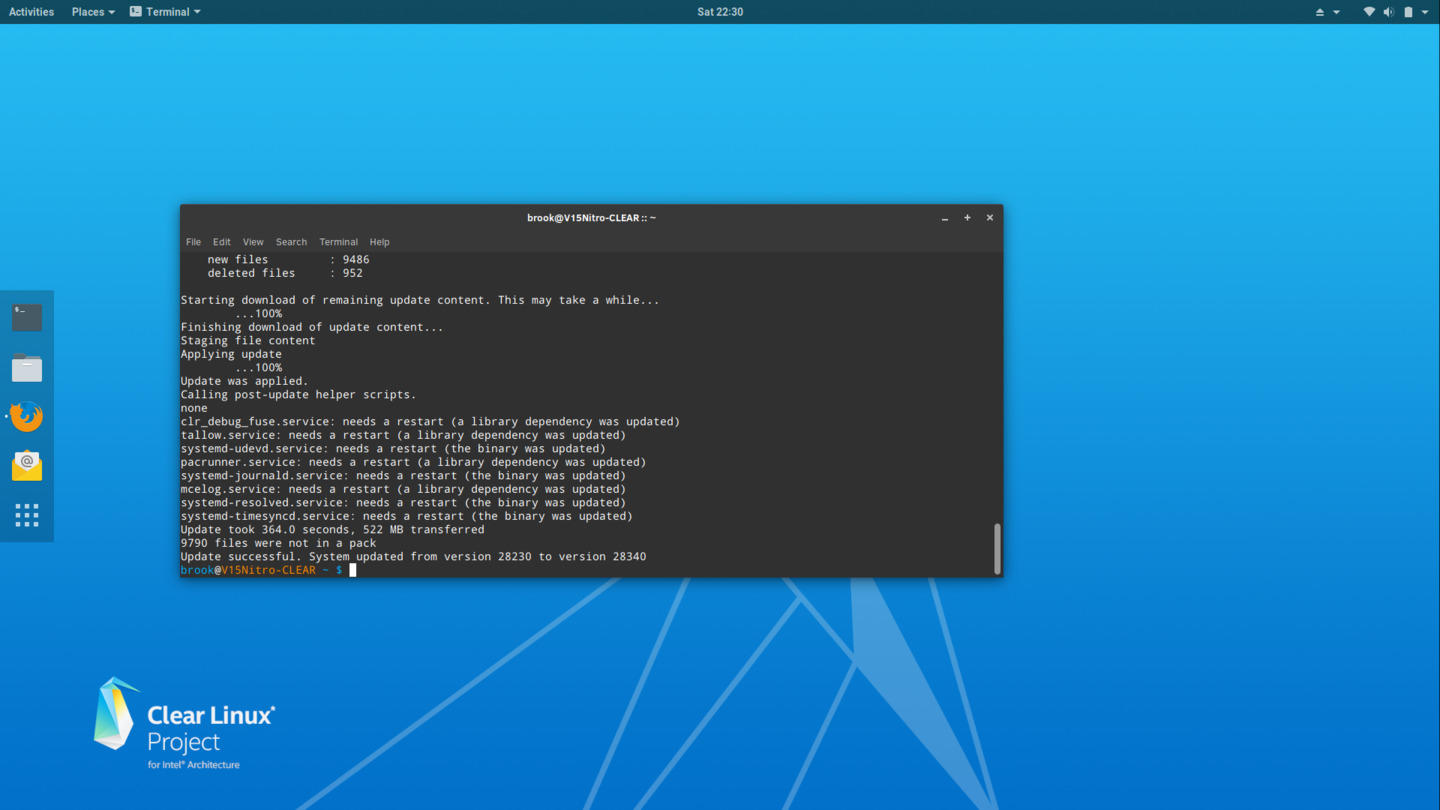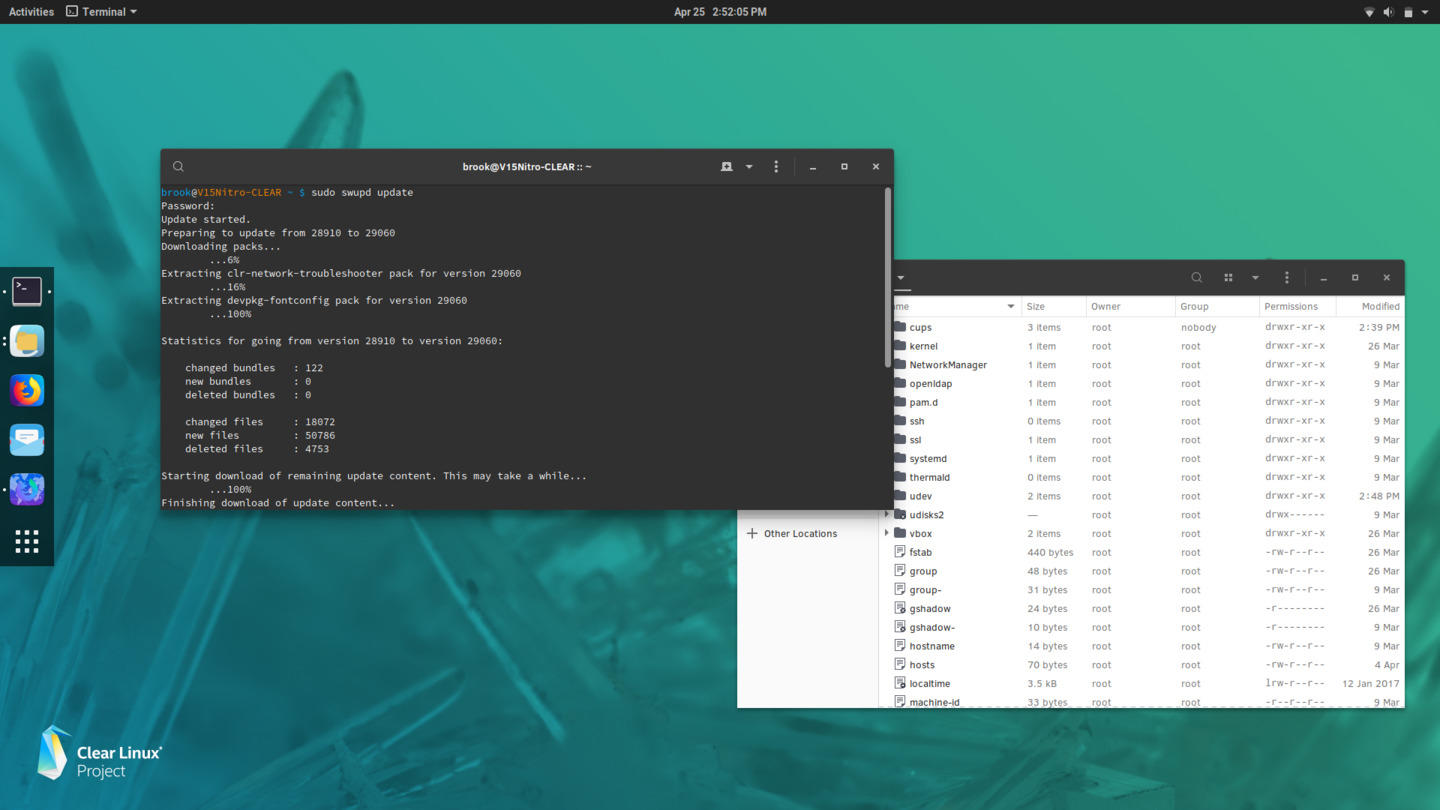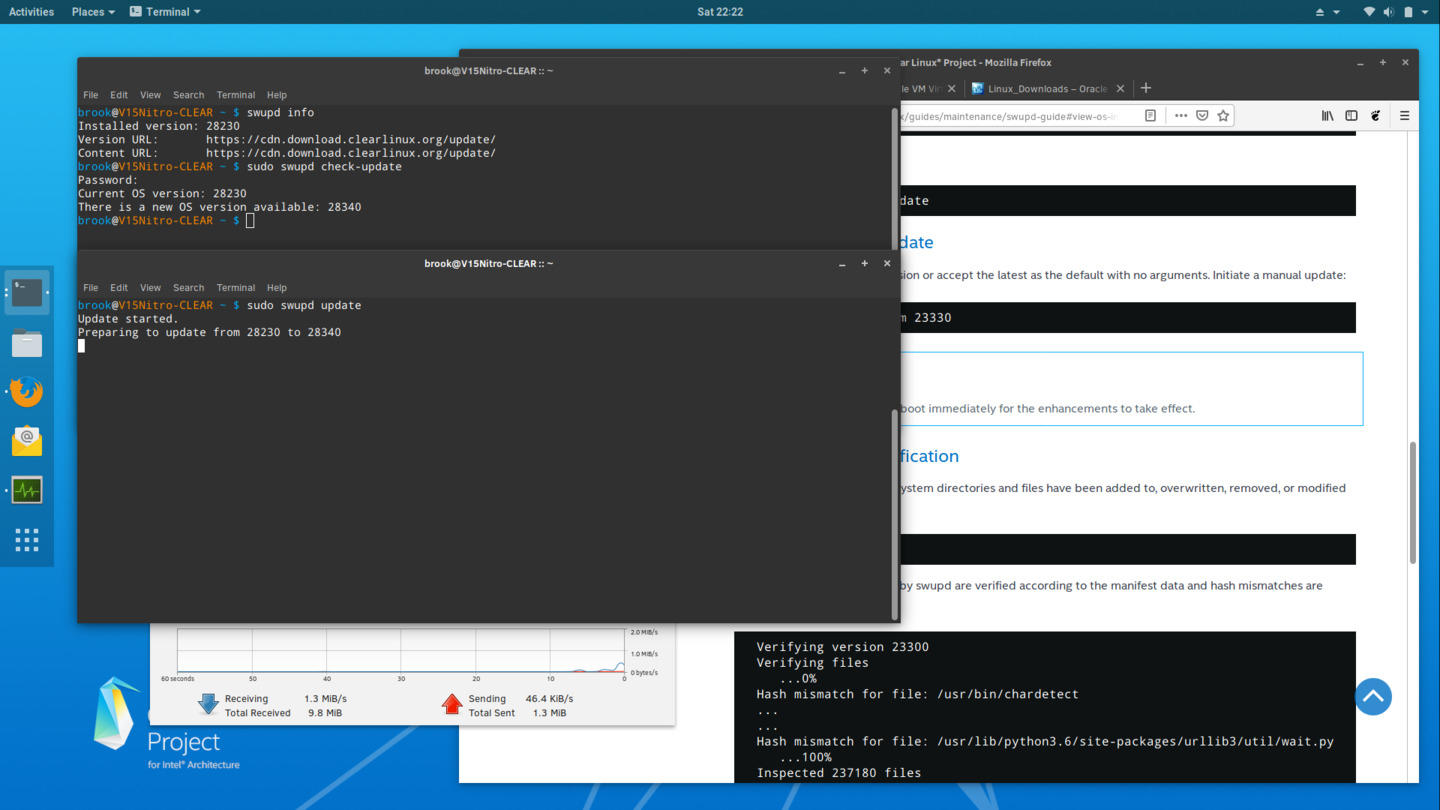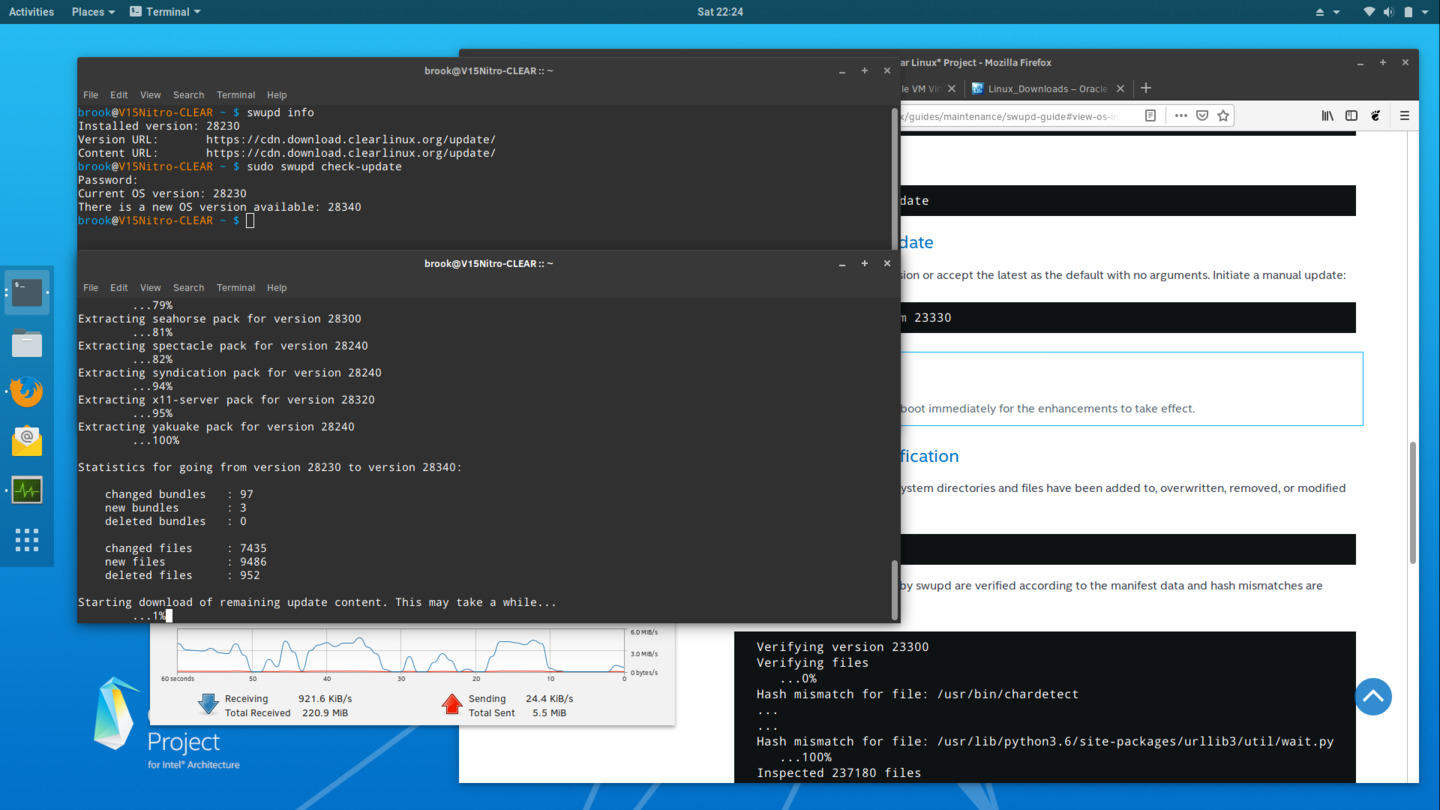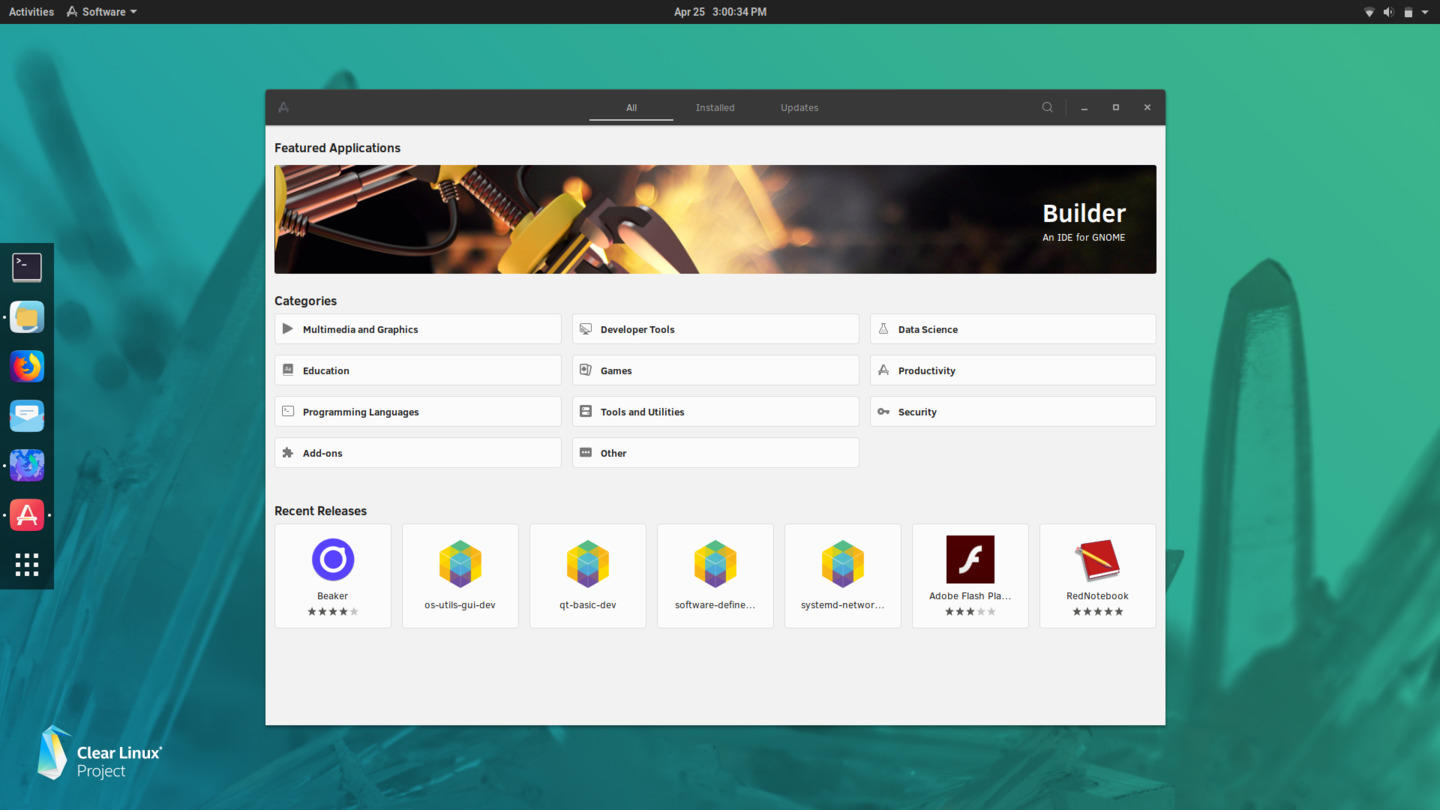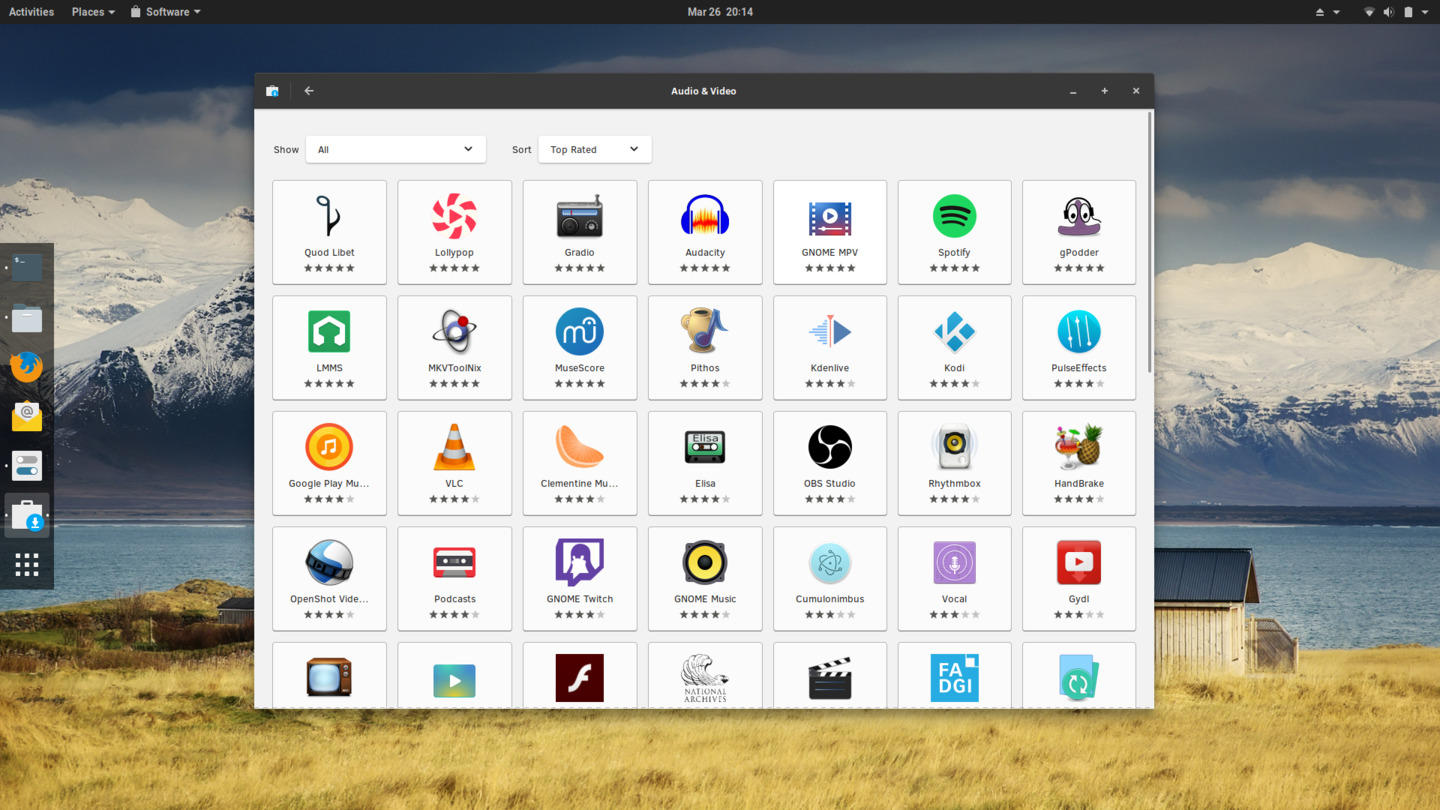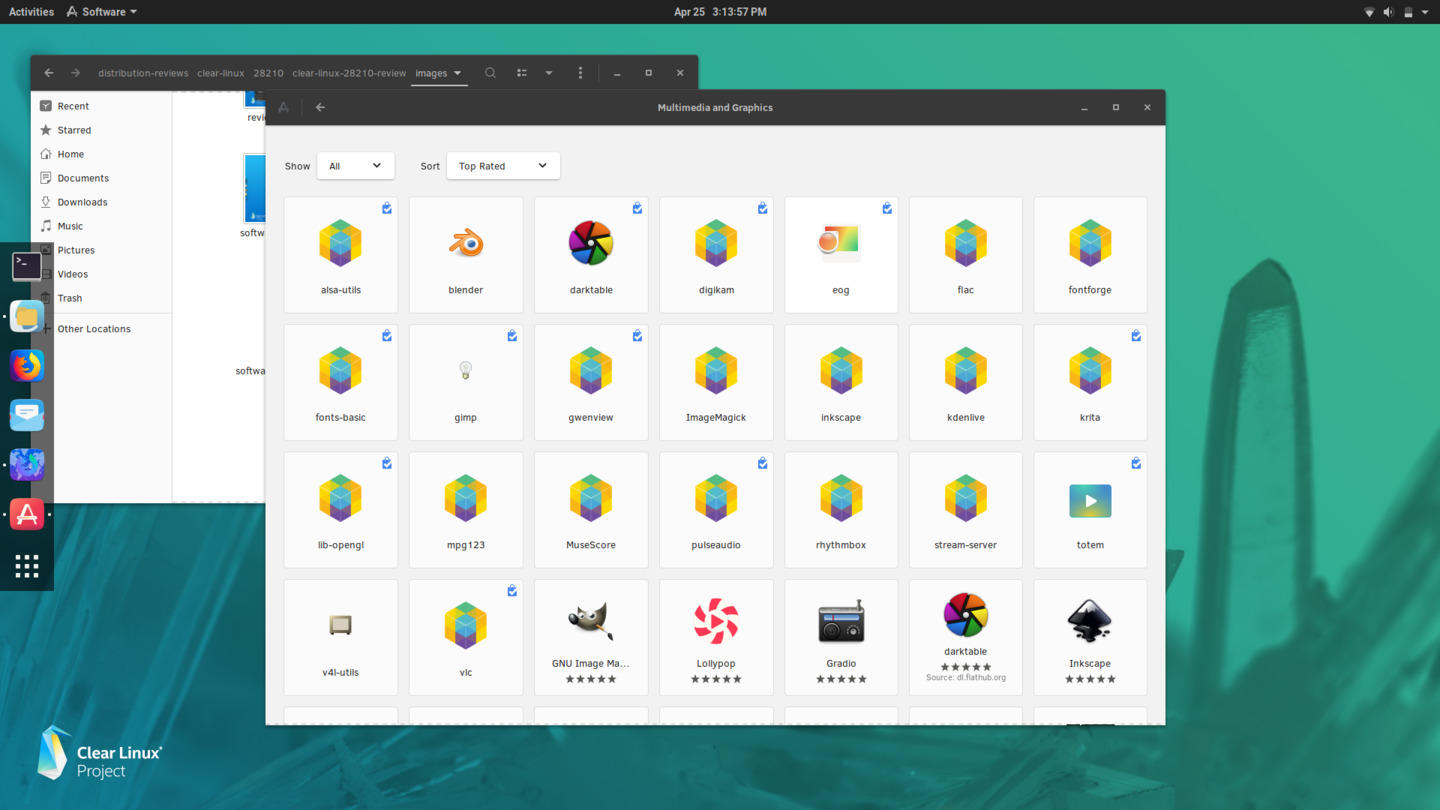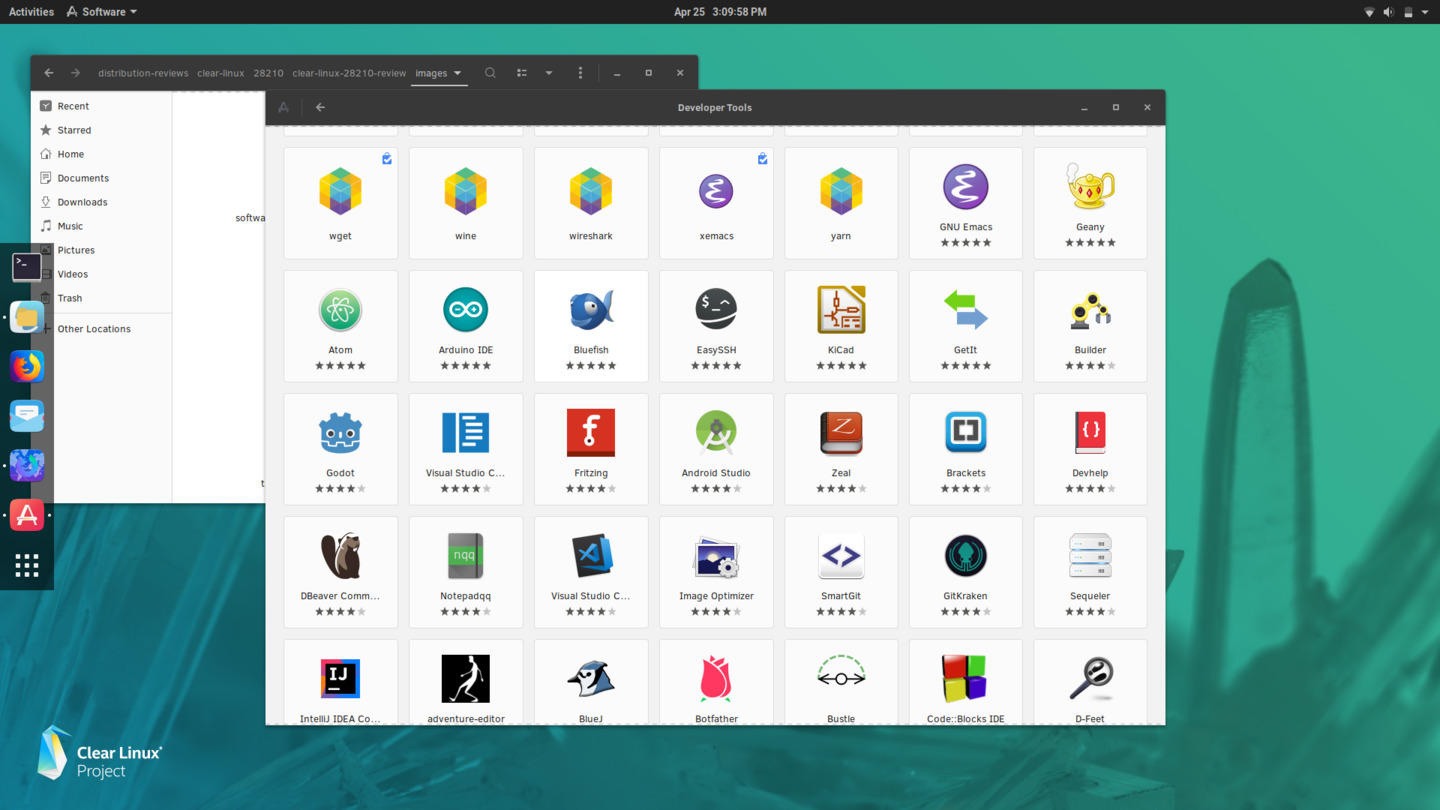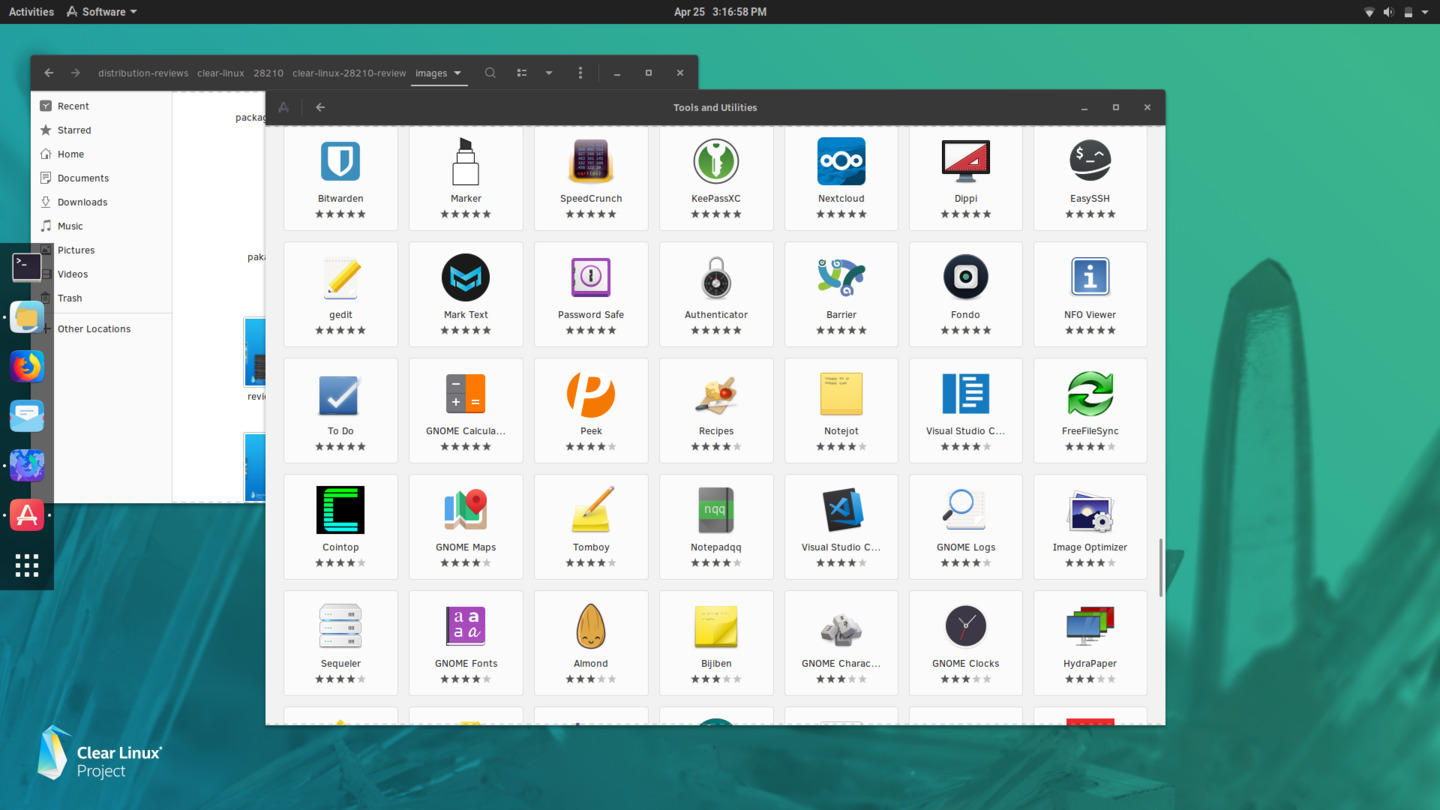Distribution Reviews
-
Distribution Reviews
- Arch Linux Reviews
- ArcoLinux Reviews
- BunsenLabs Reviews
- Condres OS Reviews
- Clear Linux Reviews
- Deepin Reviews
- elementary OS Reviews
- Fedora Reviews
- Garuda Linux Reviews
- KaOS Reviews
- Kubuntu Reviews
- Mageia Reviews
- Netrunner Reviews
- openSUSE Reviews
- Redcore Linux Reviews
- Solus Reviews
- Void Linux Reviews
Distribution Specific Guides
Web, Cloud, Server, Etc.
-
Web, Cloud, Server, Etc.
-
Software
-
RDBMS
-
IBM Db2
- Getting Started with IBM DB2 on Linux Part I: Background and Installation Preparation
- Getting Started with IBM DB2 on Linux Part II: Installation With DB2 Setup Wizard
- Getting Started with IBM DB2 on Linux Part III: Manual Installation Software
- Getting Started with IBM DB2 on Linux Part IV: Fundamental Concepts
-
IBM Db2
-
RDBMS
- Web Development
-
Software

Clear Linux 28210 Review Supplement: Package Management
June 4, 2019, 9 p.m.
Package management is one of the unique features of Clear Linux. Unlike many distributions software is not managed as discrete packages, but as "bundles" of software that are installed and updated together to provide a certain functionality. In this article, I describe some of the package management concepts of Clear Linux.
Introduction
Clear Linux provides the swupd CLI program for managing software and updating software from the distribution's repositories or user defined custom repositories. It is a somewhat simple program at least in user interaction, but is capable of installing and removing programs, updating the system to the latest Clear Linux OS version or to any available specified version. Note that because all available software is built together the OS version also specifies the version of all software on the system with one number.
Because the OS's statelessness is realized by minimizing the content of the /etc directory in order to separate the core system from user configuration, some software such as desktop environments or other software that rely on configuration found in /etc, don't behave as expected as in traditional distributions. Clear Linux offers another method of installing software that doesn't manifest issues as a result of not having configuration in /etc, namely installing software as Flatpaks, either through GNOME Software or through the CLI.
The two modes of installing software in Clear Linux are illustrated below -- Flatpaks and distribution distributed software as "bundles". In the terminal window a search for "vlc" with swupdshows that it can be installed from the distribution's repository as the bundle vlc or the bundle desktop-apps-extras, which includes many other bundles. A GNOME Software search shows VLC as the native bundle (the generic icon) already installed and as a Flatpak (the program's specific icon) as uninstalled and available.
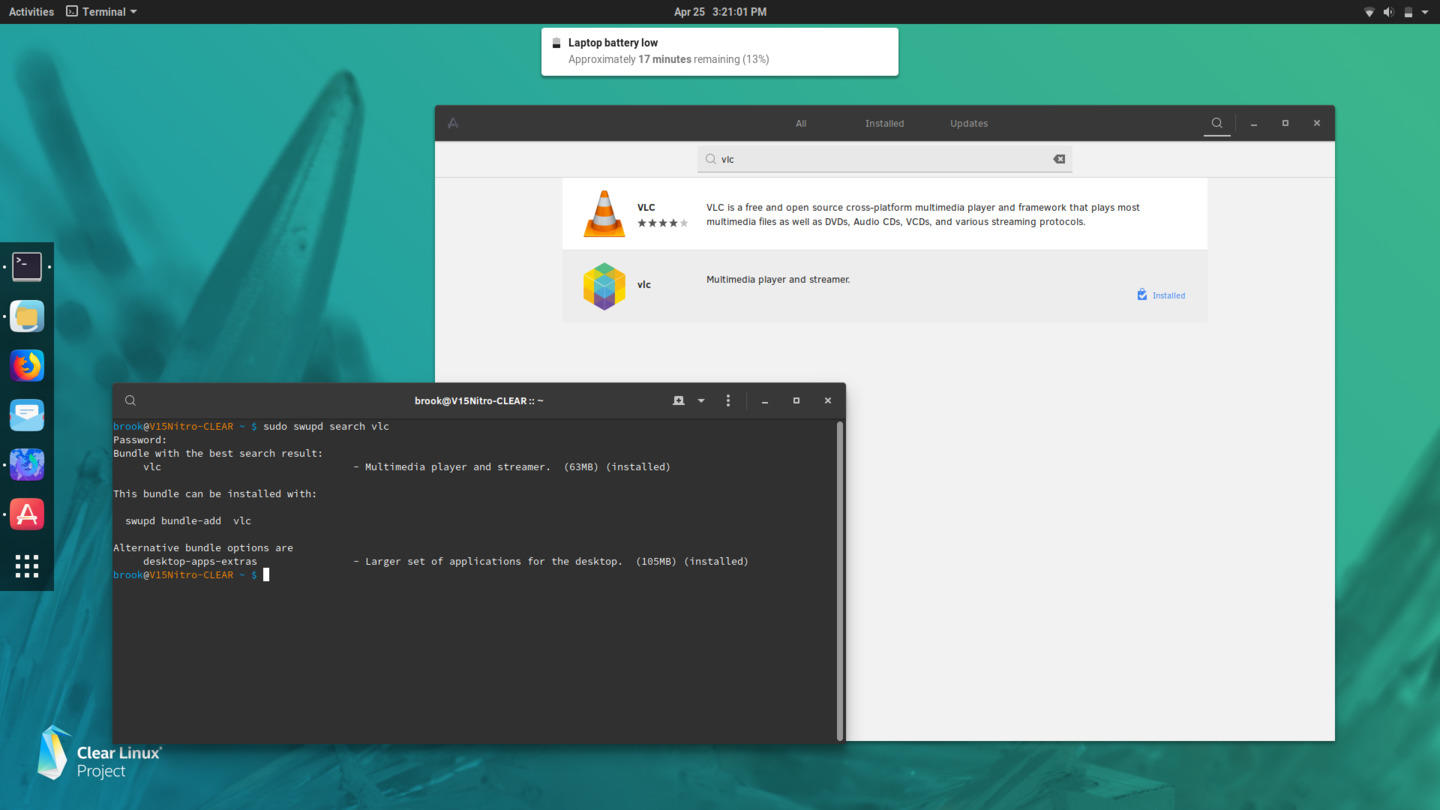
swupd
Searching for Software Using swupd
Installing Software Using swupd
Uninstalling Software Using swupd
Updating Software Using swupd
Other swupd Functions
GNOME Software and Flatpaks in GNOME Software
-
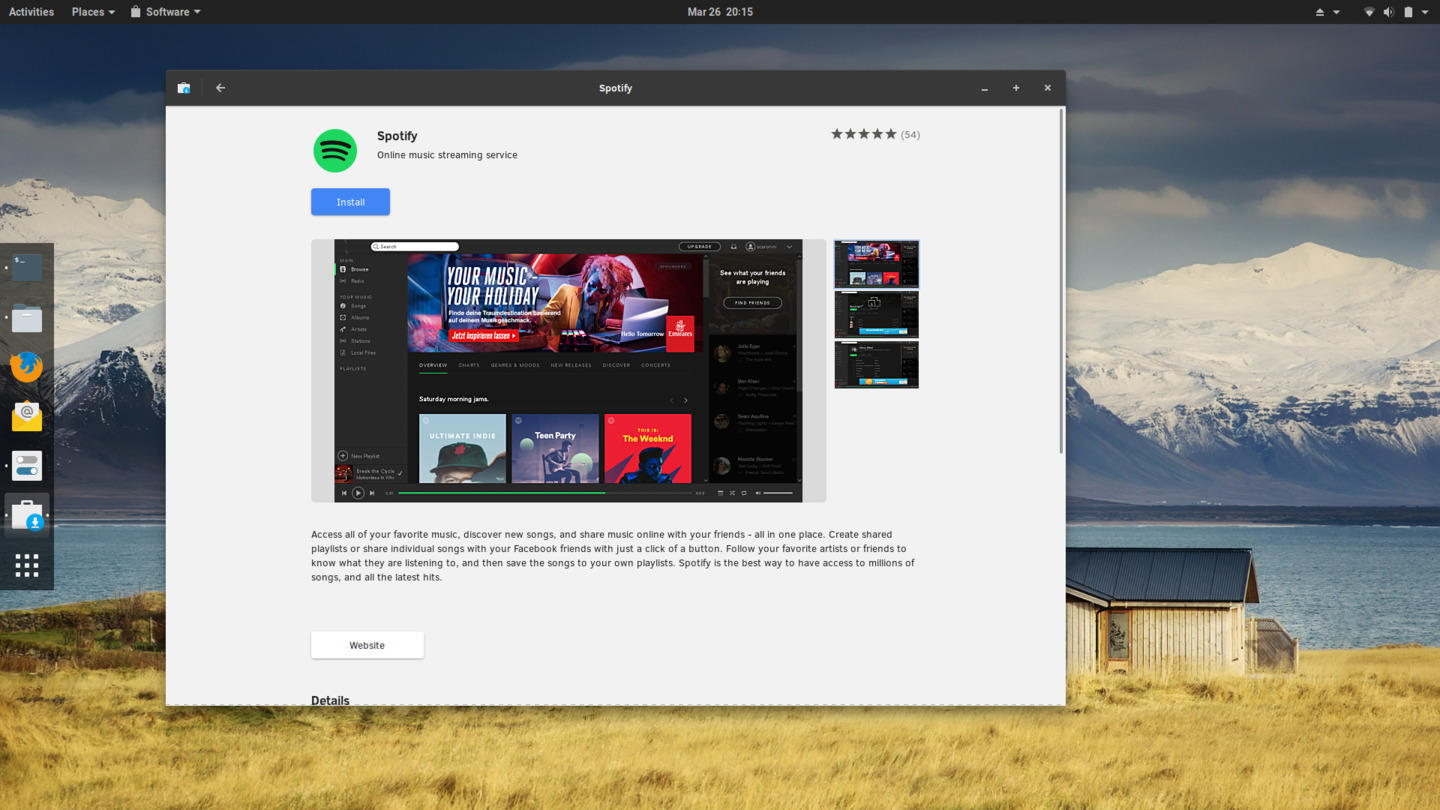 The Spotify Detail Page on GNOME SoftwareSpotify is one of the programs available as a Flatpack.
The Spotify Detail Page on GNOME SoftwareSpotify is one of the programs available as a Flatpack. -
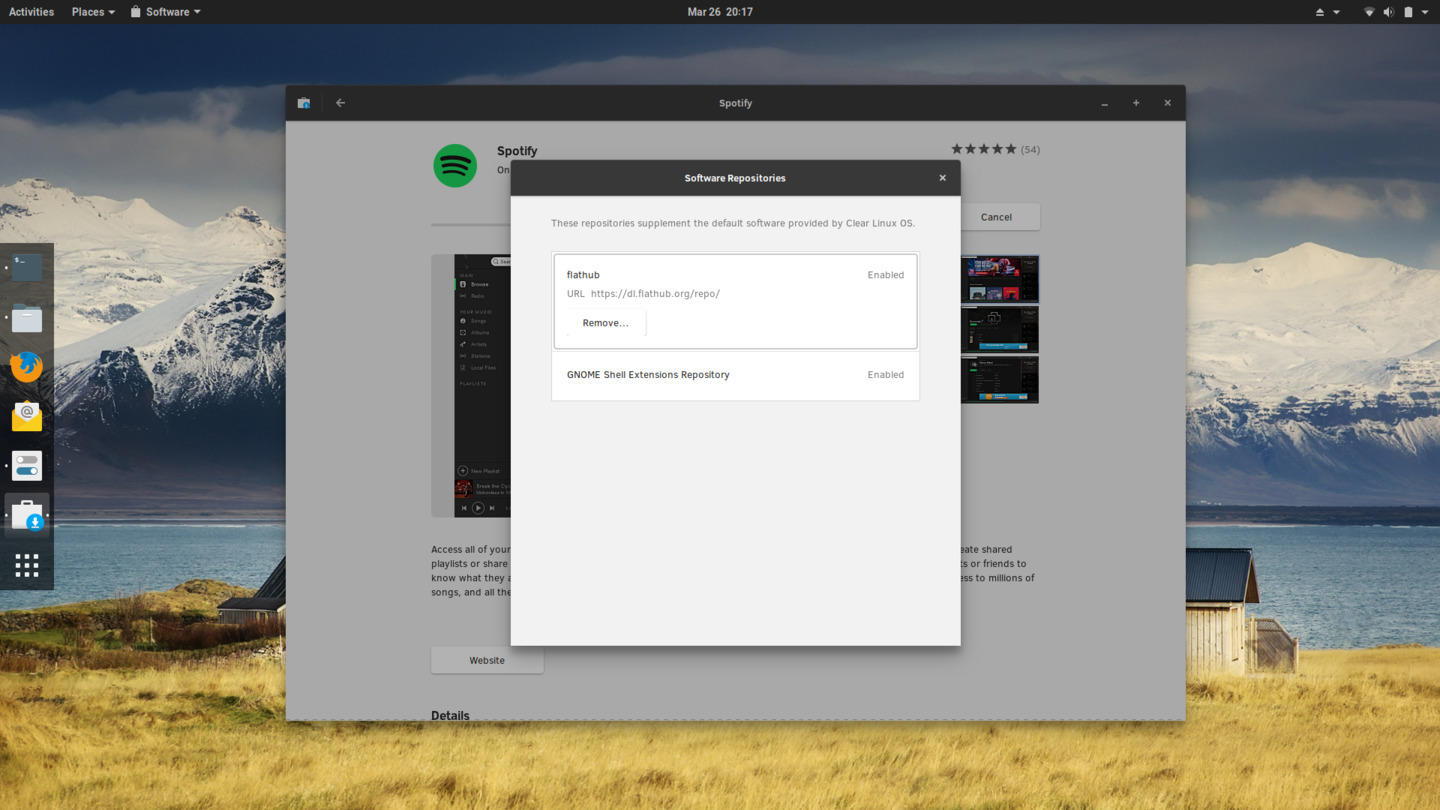 GNOME Software Enabled RepositoriesFlathub is an enabled repository in GNOME Software on Clear Linux
GNOME Software Enabled RepositoriesFlathub is an enabled repository in GNOME Software on Clear Linux -
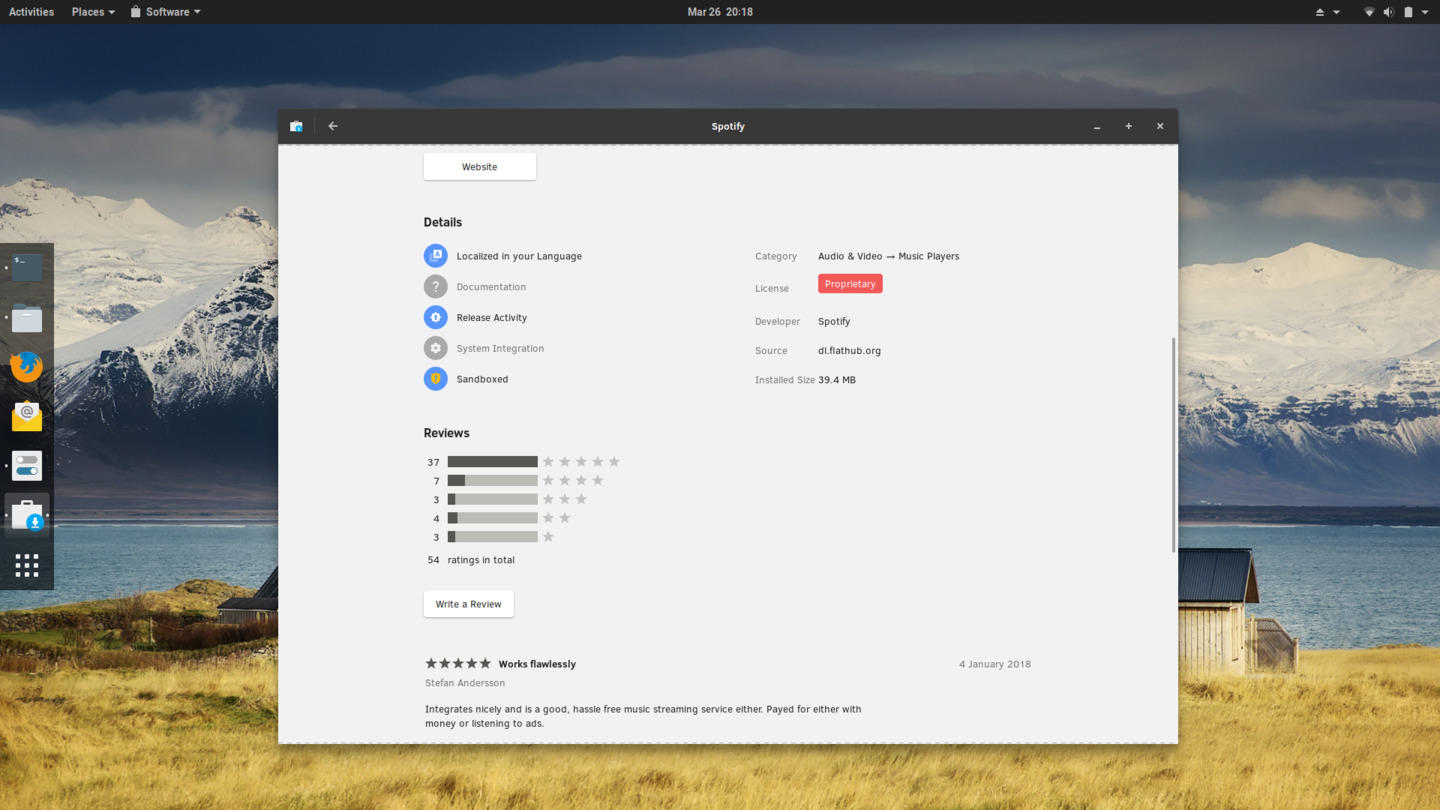 The Spotify Detail Page on GNOME SoftwareSpotify is one of the programs available as a Flatpack.
The Spotify Detail Page on GNOME SoftwareSpotify is one of the programs available as a Flatpack. -
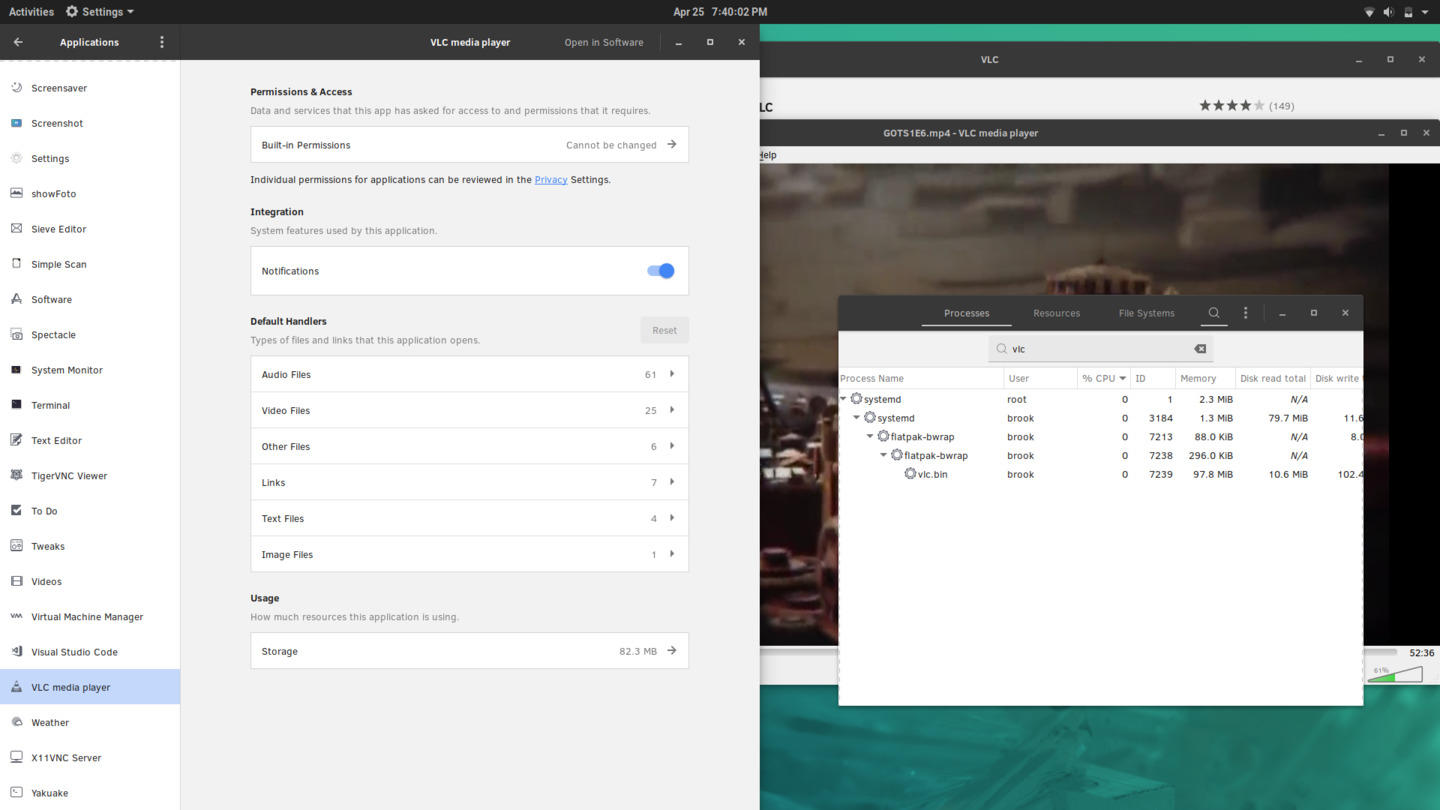 Flatpaks Are Well Integrated into the Desktop Environment and System.The GNOME Settings application settings page for VLC Media Payer installed as a Flatpak. GNOME System Monitor shows VLC running as a subprocess of what appears to be a Flatpak binary wrapper.
Flatpaks Are Well Integrated into the Desktop Environment and System.The GNOME Settings application settings page for VLC Media Payer installed as a Flatpak. GNOME System Monitor shows VLC running as a subprocess of what appears to be a Flatpak binary wrapper. -
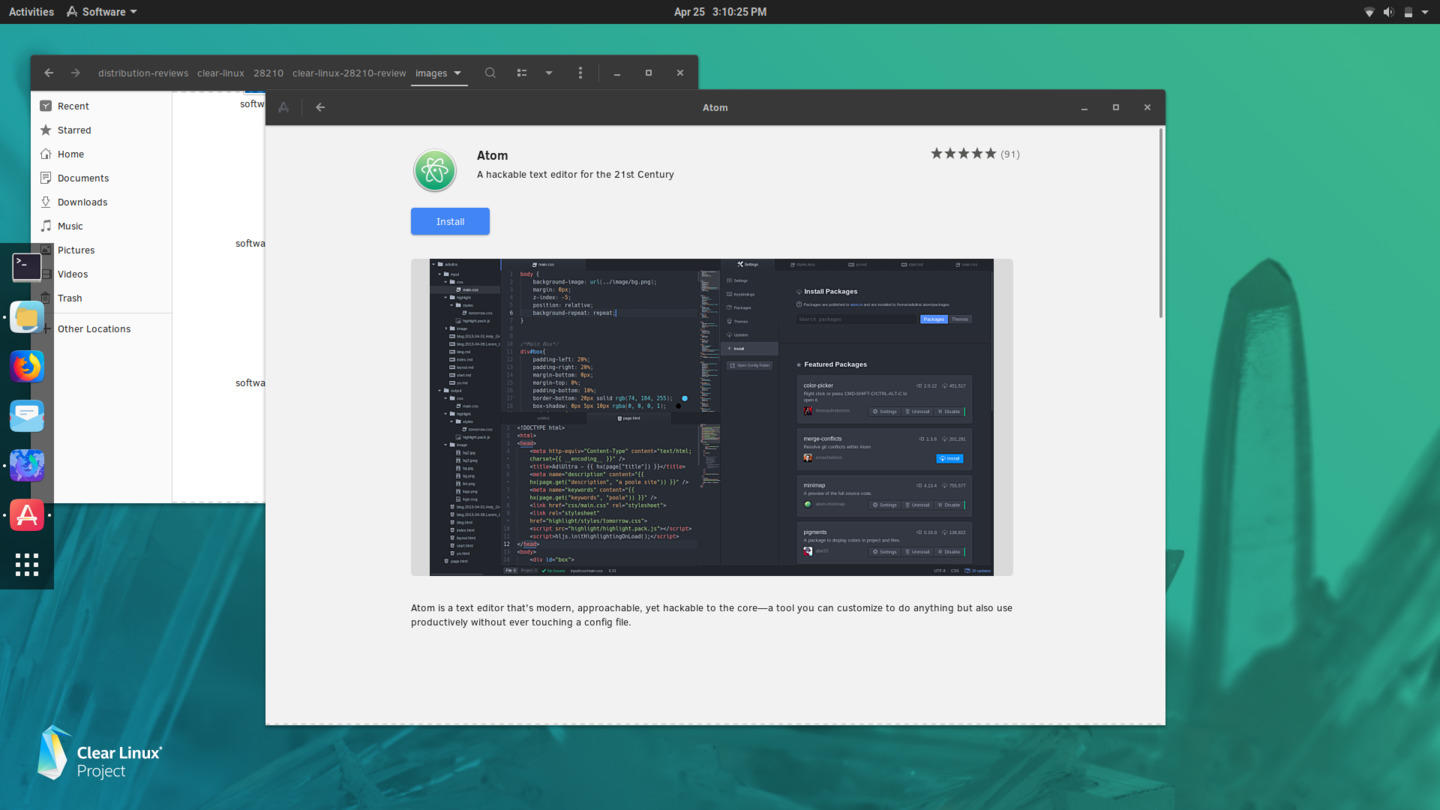 The Atom Text Editor Detail Page on GNOME SoftwareAtom is one of the programs available as a Flatpack.
The Atom Text Editor Detail Page on GNOME SoftwareAtom is one of the programs available as a Flatpack. -
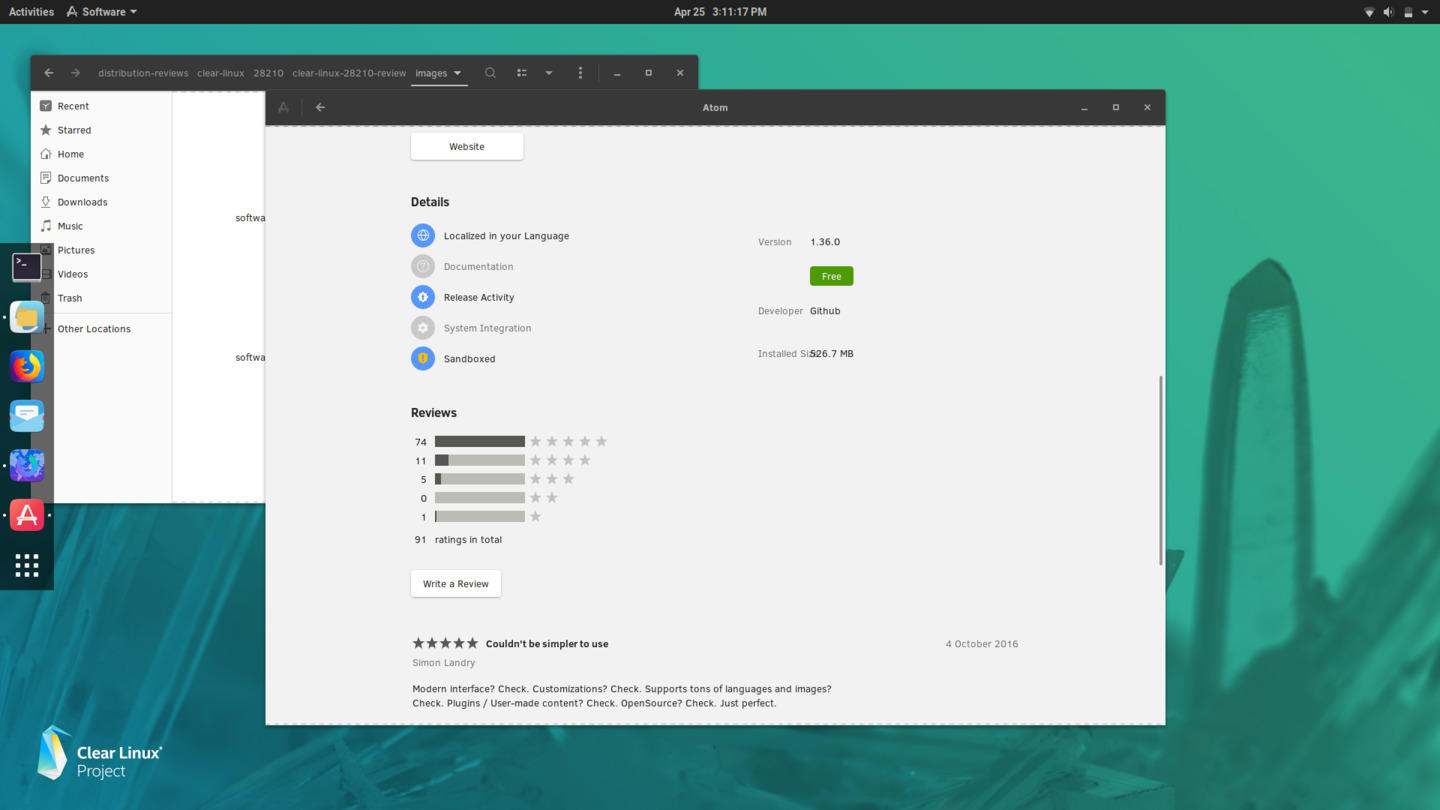 The Atom Text Editor Detail Page on GNOME SoftwareAtom is one of the programs available as a Flatpack.
The Atom Text Editor Detail Page on GNOME SoftwareAtom is one of the programs available as a Flatpack. -
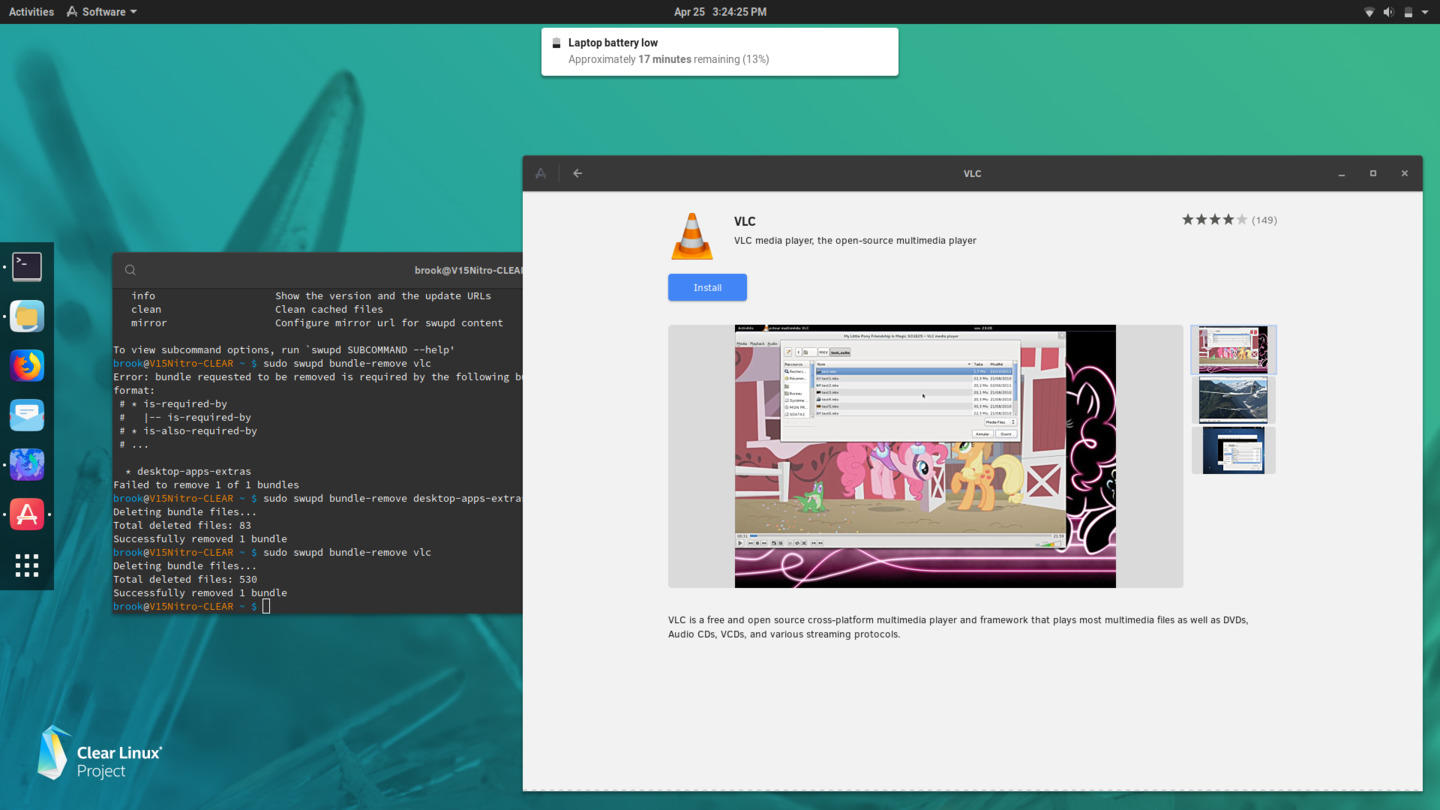 The VLC Media Player Detail Page on GNOME Software Before It Is InstalledVLC Media Player is one of the programs available as a Flatpack.
The VLC Media Player Detail Page on GNOME Software Before It Is InstalledVLC Media Player is one of the programs available as a Flatpack. -
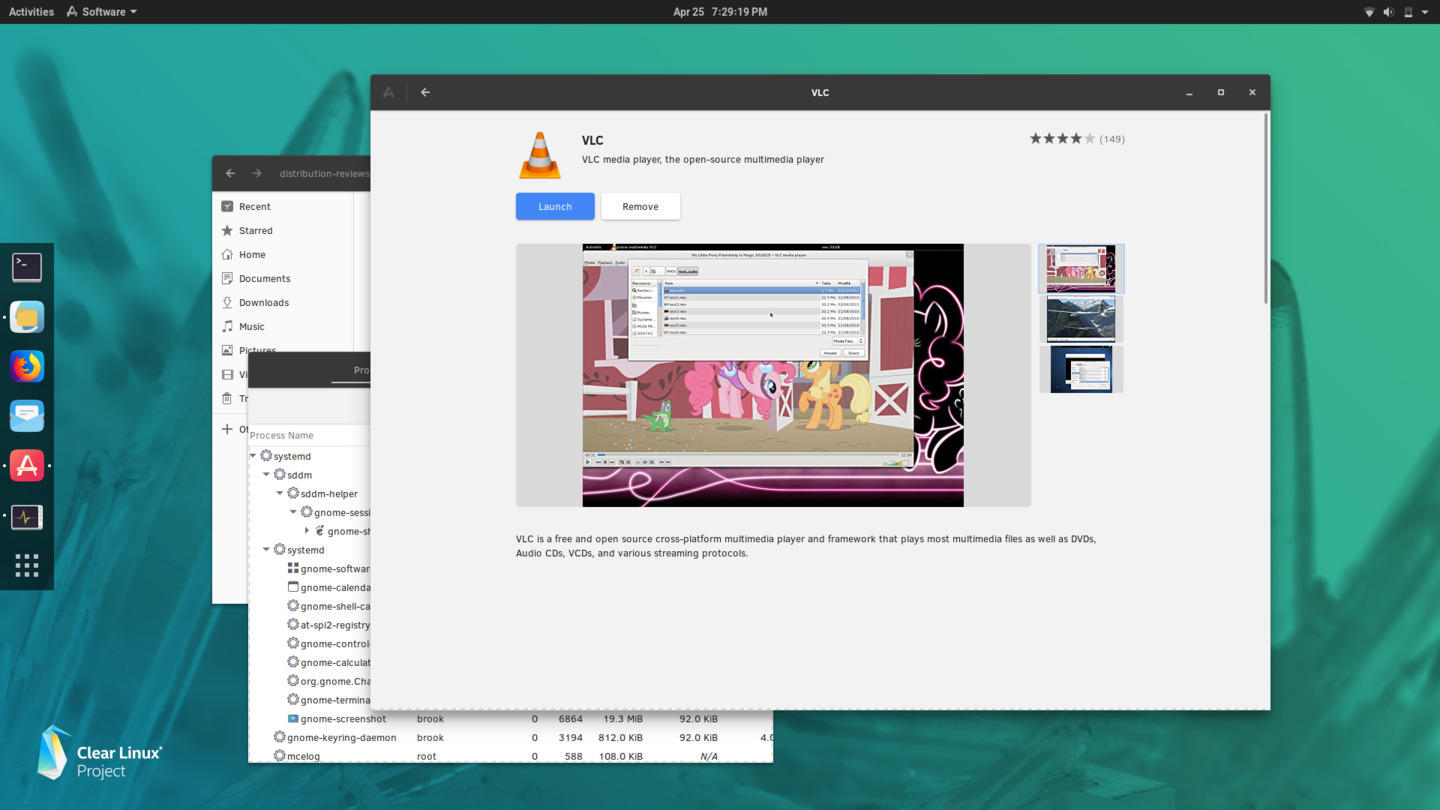 The VLC Media Player Detail Page on GNOME Software After It Is InstalledVLC Media Player is one of the programs available as a Flatpack.
The VLC Media Player Detail Page on GNOME Software After It Is InstalledVLC Media Player is one of the programs available as a Flatpack. -
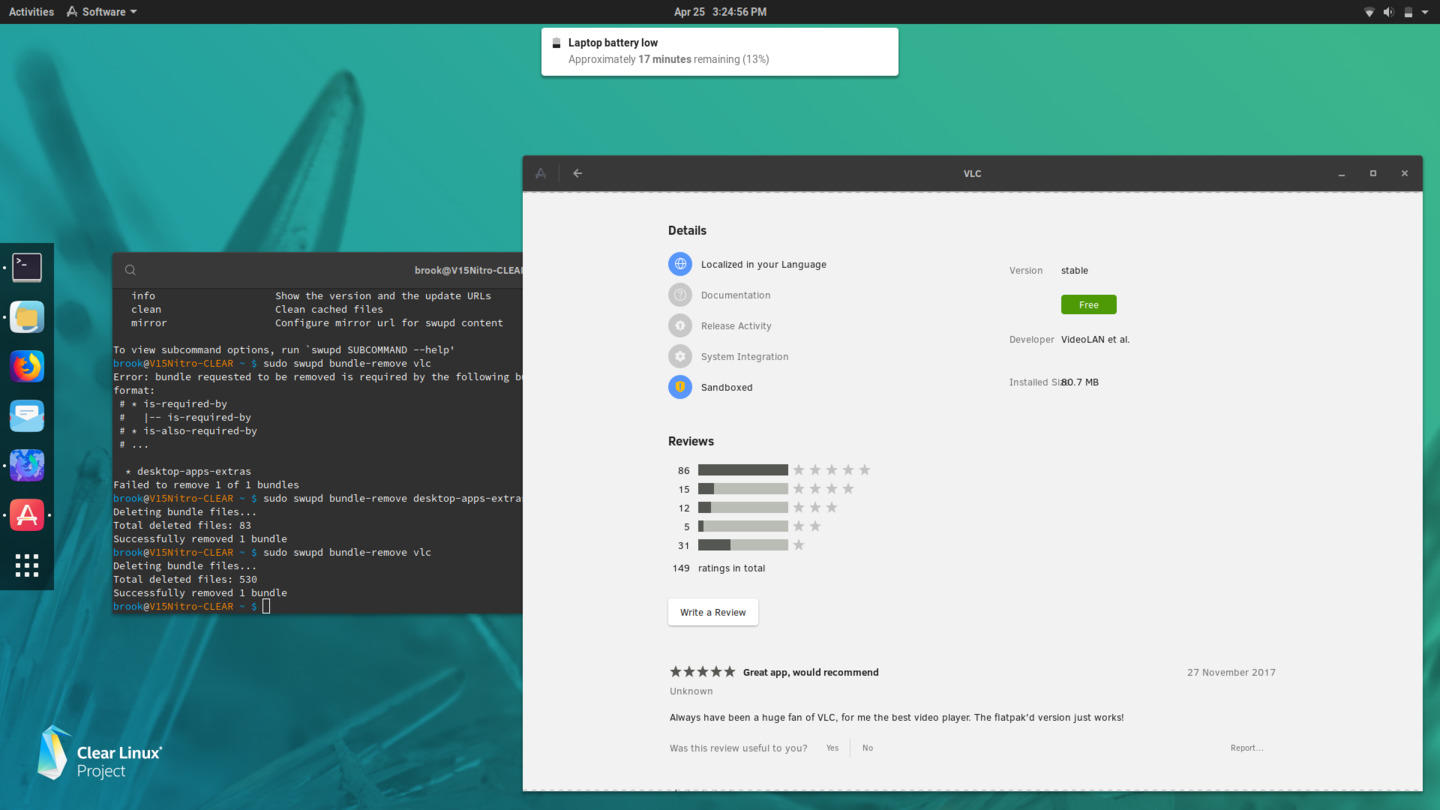 The VLC Media Player Detail Page on GNOME SoftwareVLC Media Player is one of the programs available as a Flatpack.
The VLC Media Player Detail Page on GNOME SoftwareVLC Media Player is one of the programs available as a Flatpack. -
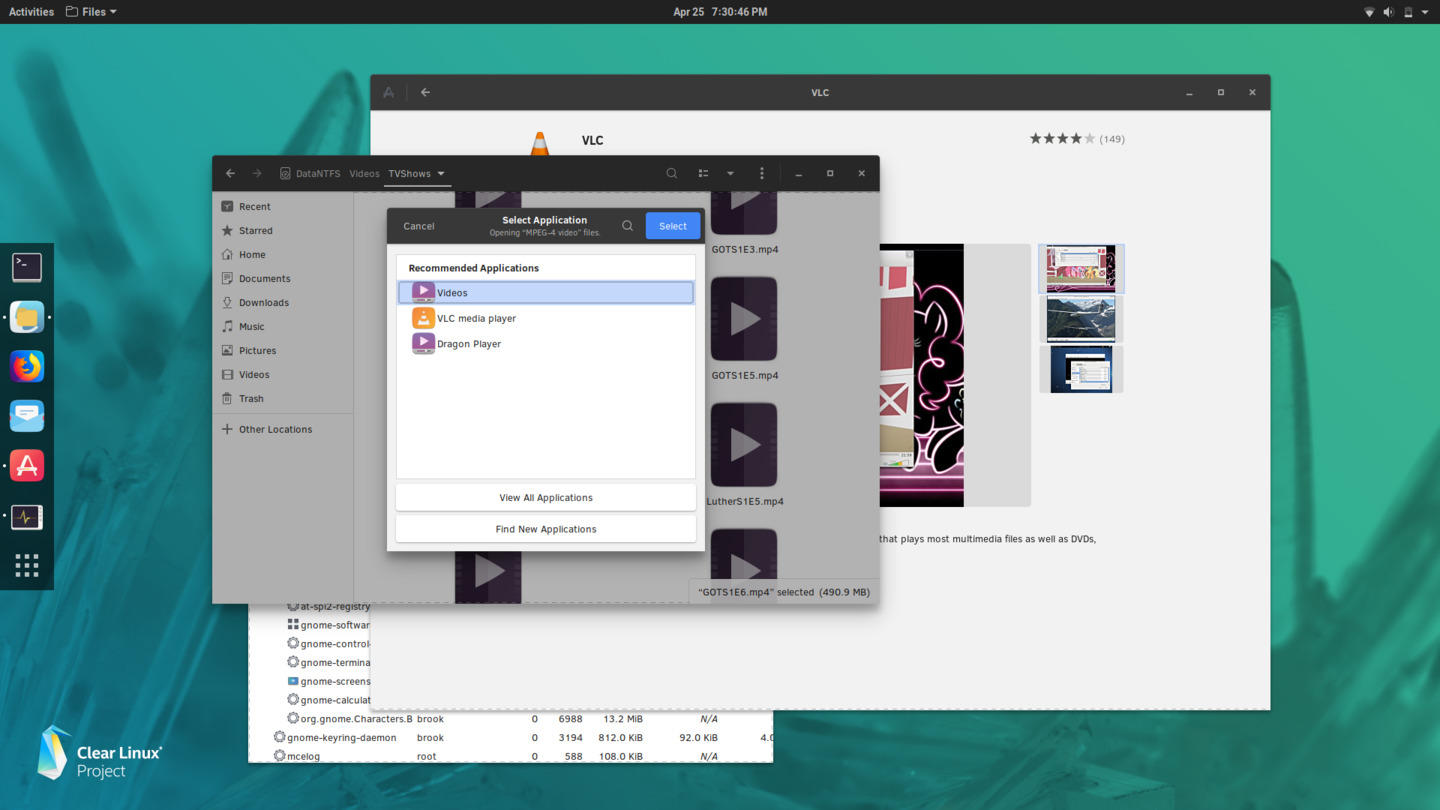 Flatpaks Are Well Integrated into the Desktop Environment and System.The "Open With" right click menu option displays Flatpak applications correctly.
Flatpaks Are Well Integrated into the Desktop Environment and System.The "Open With" right click menu option displays Flatpak applications correctly. -
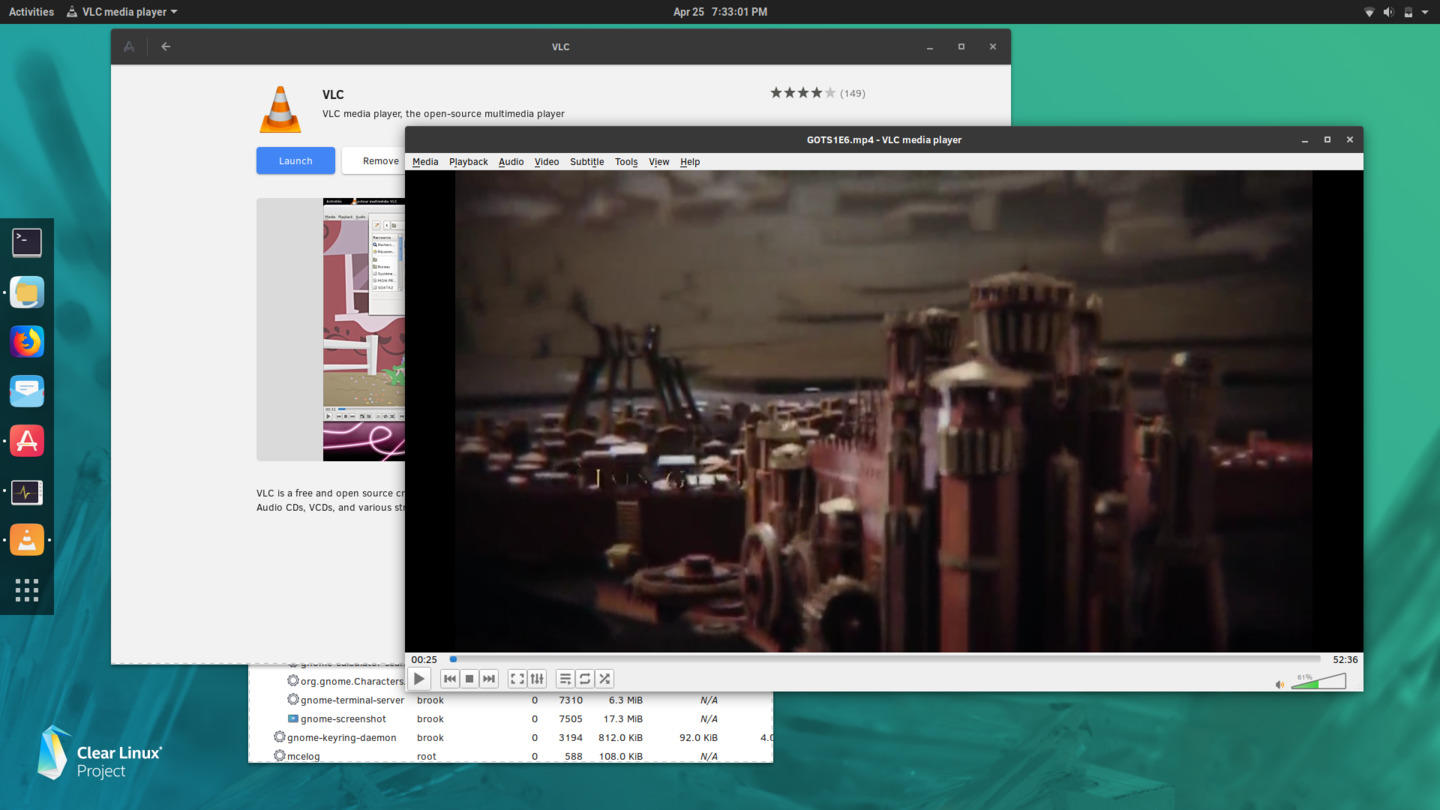 Flatpaks Are Better Integrated into the Desktop Environment and System.There are no codec issues in VLC Media Player installed as a Flatpak, unlike as in VLC installed as a bundle from the Clear Linux repository.
Flatpaks Are Better Integrated into the Desktop Environment and System.There are no codec issues in VLC Media Player installed as a Flatpak, unlike as in VLC installed as a bundle from the Clear Linux repository.